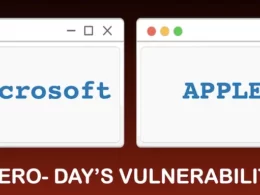Apple has introduced a new security feature called iPhone Stolen Device Protection within iOS 17.3, aiming to empower users and safeguard their data in case of lost or stolen iPhones.
Let’s dive into its key benefits and how it works:
What it does:
- Enhanced Security when Away: When your iPhone is outside familiar locations like home or work, Stolen Device Protection activates, adding an extra layer of security to sensitive actions.
- Biometric Barrier: Accessing critical settings like passwords, bank accounts, or location services now requires Face ID or Touch ID authentication, preventing unauthorized access even if the passcode is known.
- Security Delay: For additional protection, if you’re not in familiar locations and trying to make critical changes like factory reset, you’ll experience a 1-hour security delay before proceeding. This delay gives you time to act if your phone is stolen.
How it works:
- Automatic Activation: Stolen Device Protection automatically activates based on your iPhone’s location history. Familiar locations are pre-defined based on where you use your phone most, like your home or workplace.
- Seamless Integration: The feature seamlessly integrates with existing security measures like passcode and two-factor authentication, adding another layer of defense.
- User Control: You can easily toggle Stolen Device Protection on or off in your iPhone settings.
How to Turn On Stolen Device Protection
According to Apple support, to turn on Stolen Device Protection you must use two-factor authentication for your Apple ID and set up or enable the following on your iPhone: a device passcode; Face ID or Touch ID; Find My; and Significant Locations (Location Services).
You can turn on Stolen Device Protection in Settings:
- Go to Settings, then tap Face ID & Passcode.
- Enter your device passcode.
- Tap to turn Stolen Device Protection on or off.
Benefits:
- Increased Data Security: Protects sensitive information like passwords, bank accounts, and location data from unauthorized access.
- Peace of Mind: Offers enhanced security for travel or situations where your phone might be vulnerable.
- Time to Act: The security delay provides a window of opportunity to report your iPhone lost or stolen and potentially regain control.
Considerations:
- Familiar Location Definition: Ensure your “familiar locations” are accurately set to maximize the feature’s effectiveness.
- Temporary Inconvenience: The security delay might cause slight inconvenience when making changes in unfamiliar locations, but it prioritizes security.
- Not Foolproof: No security measure is infallible, but Stolen Device Protection significantly strengthens protection in critical situations.
Last week, the security researchers unveiled Hidden iPhone Spyware iShutdown.
Apple’s Stolen Device Protection provides iPhone users with increased security. The company always commitment to user privacy and data protection, empowering users with an extra layer of protection against lost or stolen devices.