
JailBreak for iOS 13.5 version released
Here, we are telling you about two software’s, which can Jailbreak your latest iOS version 13.5.
Which is supporting iOS 11 to iOS 13.5 versions.
What is Jailbreaking?
Jailbreak iOS is the process of removing the limitations on Apple devices running the iOS operating system through the use of software and hardware exploits – such devices include the iPhone, iPod touch, iPad, and second generation Apple TV.
Jailbreak permits root access to the iOS operating system, allowing the download of additional applications, extensions, and themes that are unavailable through the official Apple App Store.
When a jailbroken device is booting, it loads Apple’s own kernel initially. The device is then exploited and the kernel is patched every time it is turned on. Many different types of jailbreaks have come out over the years.
An Untethered Jailbreak does not require any assistance when it reboots up. The kernel will be patched without the help of a computer or an application. These jailbreaks are uncommon and take a significant amount of reverse engineering to create. A tethered jailbreak is the opposite of a untethered jailbreak, in the sense that a computer is required to boot, and the device will not boot by itself.
1. Unc0ver
Unc0ver is a jailbreak, which means that you can have the freedom to do whatever you would like to do to your iOS device. Allowing you to change what you want and operate within your purview, unc0ver unlocks the true power of your iDevice.

Get Unc0ver here
Supported: iOS 11 to iOS 13.5
What’s New:
- Full-fledged support for all devices on iOS 11.0-13.5 with Cydia and tweak injection
- Enable unrestricted storage access to jailbreak applications for sandbox backwards compatibility while keeping security
- intact by leaving the security restrictions enabled for system and user applications
- Update Phone Rebel case models and bundled packages
No Extra Security Vulnerabilities
Unc0ver preserves security layers designed to protect your personal information and your iOS device by adjusting them as necessary instead of removing them. With this security adjusted on your iOS device, you can run your favorite jailbreak apps and tweaks while still being protected from attackers.
To Jailbreak iOS
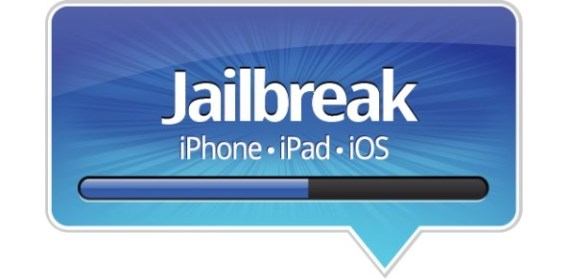
ReProvision
- Jailbreak your device with any other listed method.
- Add https://repo.incendo.ws to your source list in Cydia.
- Install ReProvision.
- Download the latest version of unc0ver from above
- Download the latest version of Unc0ver.
- Open the downloaded IPA and tap the “Share” Icon.
- Open the file in ReProvision from the share sheet menu.
- Tap the “Install” button in ReProvision.
- Wait for the install to complete.
- Continue enjoying unc0ver!
From macOS
- Download AltStore. Use the link for your operating system.
- Unzip and move AltStore to your Applications folder.
- Launch the AltStore application.
- Click on the AltStore icon in the Menu Bar, and then click on the Install Mail Plug-in option.
- Open the Mail app, and click on Mail → Preferences in the menu bar.
- Open the General tab in mail preferences, click Manage Plug-ins, check AltPlugin, and apply and restart Mail.
- Connect your iOS device via USB.
- Click AltStore in the menu bar, then go to Install AltStore → (Your iOS Device)
- Login with your Apple ID when prompted and click install.
- On your iOS device, open Settings → General → Device Management and tap on your Apple ID.
- Trust AltStore.
- Tap the “Open in AltStore” button located above.
- AltStore will now install the app. Wait until it finishes.
- Open unc0ver and jailbreak!
Xcode + iOS App Signer
- Install Xcode, open it, and agree to the license agreement.
- Plug in your iOS device and select it as the build target.
- Open Xcode and create a new iOS Application.
- Type a name and identifier.
Xcode will complain about the lack of a provisioning profile. Click fix issue. - Sign into an Apple ID when prompted.
- Download iOS App Signer
- Download the latest version of unc0ver from above.
- Open iOS App Signer.
- Select the ipa you just downloaded as an input file.
- Click start.
- Return to Xcode. Go to the menu bar. Click Window → Devices.
- Find your device, click the plus, and select the file created by iOS App Signer.
- Open unc0ver on your device and jailbreak!
Cydia Impactor
Note: This method requires an Apple developer account.
- Download Cydia Impactor for the applicable OS.
- Extract the application file, and open it.
- Connect your iOS device.
- Download the latest version of unc0ver from above.
- Drag the IPA file into the Impactor window.
- Enter your Apple ID and password (requires developer account). (Note: If you are using two factor authentication, generate an app specific password, and use that here.)
- On your iOS device, open Settings → General → Device Management and tap on your Apple ID.
- Trust unc0ver.
- Open unc0ver and jailbreak!
Jailbreak Legality
It is also important to note that iOS jailbreaking is exempt and legal under DMCA. Any installed jailbreak software can be uninstalled by re-jailbreaking with the restore rootfs option to take Apple’s service for an iPhone, iPad, or iPod touch that was previously jailbroken.
2. checkra1n
checkra1n is a community project to provide a high-quality semi-tethered jailbreak to all, based on the ‘checkm8’ bootrom exploit.
Currently it is checkra1n 0.10.2 beta version. This beta is only available for macOS and Linux.
According to checkra1n, work is ongoing to support Windows, which will be added in a later release.
What’s new
- iOS/iPadOS 13.5 support.
- Fix multiple issues with kernel patches that caused devices to not boot, most notably iPad Air 2 and iPad mini 4.
- Fix bootstrap upload not working if the device is locked.
This beta version is only available for macOS and Linux. Work is ongoing to support Windows, which will be added in a later release.
Package managers
At the moment, checkra1n only supports installing Cydia.
Support for other package managers is coming soon, and will not require a checkra1n update.
Also See iOS Penetration Testing Tutorials
- iOS Penetration Testing- App Decryption And Jailbreaking- Part 1
- iOS Penetration Testing- Cycript A Runtime Manipulation- Part 2
- iOS Penetration Testing- Frida And Objection- Part 3
- iOS Penetration Testing- Binary Analysis And Debugging- Part 4
Disclaimer: To Use for knowledge purpose only




