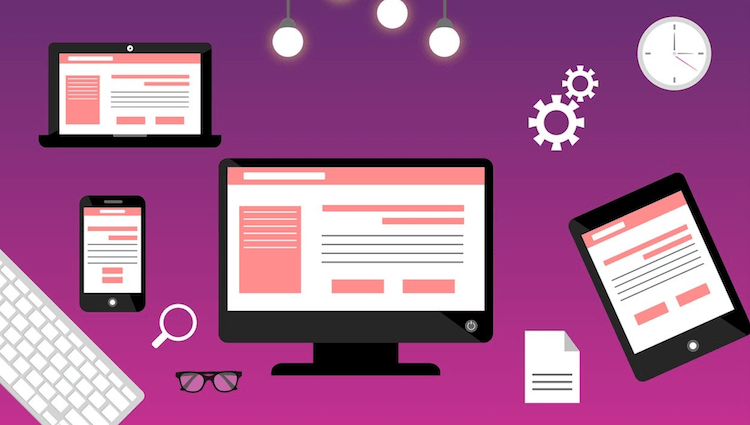Anyone visiting an online site expects it to be a secure and user-friendly experience. A website must use safe payment services, maintain SSL certificates, and protect data from hackers.
There are many ways in which sites can be made more secure. But the methods should be incorporated with UX design to create the best and safest user experience.
Read on to find out how Good UX design contributes to website security.
Good UX Design Lets Users Knows They Are Safe
A website or app with an excellent UX design pays attention to every element, such as color schemes, font sizes, graphics, and site load times. By choosing the right design, UX designers allow users to have trust in the site they are visiting. So, the same approach should be used for security measures included in the website.
If part of the design protects user security, let the audience know about it. For instance, having a green lock in the address bar lets visitors see the website is safe. But it also tells them on a subconscious level that the organization cares and wants to protect them. To ensure a site’s design and security is of the highest quality, use a professional UX design firm to create a safe, user-friendly web design.
Uses SSL Encryption for Every Page
Page designs that involve an exchange of data need to be protected by SSL encryption. UX designers are often tempted to not secure pages when they do not contain financial information, due to the fear that the encryption could affect page performance. But the truth is, a slight effect on speed is more than worth it when it can prevent security problems.
Uses Cool Biometrics
Good UX design is all about usability. Some website and app security measures are more usable and secure than others. For instance, passwords can be complicated. The truth is, lots of people still use easy-hackable simple passwords, while others hate having to remember complex combinations of uppercase and lowercase digits.
These days, there are better security options than passwords, making the user experience better too. For example, a website or app that uses biometrics to scan a face or fingerprint will not only be more secure for the site’s users. It will also be regarded as a cool thing that will attract more traffic.
Uses Authentication Wisely
When authenticated, users can carry out actions on a website or app, such as making purchases and updating settings. If they are not authenticated, they are logged out and cannot perform any account-related activities. So, if users have to authenticate every time they want to buy an online product or service from a website or app, they could soon become put off using the site.
Good UX design does not require purchasers to authenticate for every transaction. Take Amazon as an example. The site recognizes visitors from their initial authentication and delivers a customized shopping experience based on previous history and preferences.
Only right before the purchase does Amazon need users to authenticate again. That creates low-friction and a delightful user-experience. Use the same approach in the UX design of a website, and it will be as engaging and secure as big-player sites like Amazon.