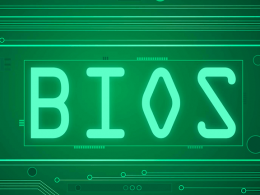There are quite a few cybersecurity threats out there. It is no surprise to see more and more people have concerns about their safety. And even if you are using a reliable device like a Macbook, the odds are that you can still be prone to a hacker attack.
Of course, those people who use a Mac for personal needs are less likely to become a target of a serious attack. Such users do not have that much of value that others might be after. On the other hand, taking is also something that you are better off avoiding. At the end of the day, it is better to be safe than sorry.
The following tips should be a good reference for those who are looking to fortify their safety while using a Macbook. Create a routine or a strategy and stick to it. And in doing so, you are likely to encounter problems.
Tip #1 – Clear DNS Cache
Getting rid of one’s browsing information might seem like a stretch to some. However, if you are concerned about someone potentially tracking you, there is no shame in doing something like clearing the dns cache.
A cleanup utility tool is the easiest way to delete this cache, especially if you are planning to do so regularly. Automating the process will save you some time. Meanwhile, manual work can become quite tedious and annoying after a while.
Lastly, it is worth pointing out that you can also benefit from occasionally removing the browser cache as well as browsing history. After all, your internet browser is one of the weakest links in the overall security aspect.
Tip #2 – Get a Reliable Antivirus
A reliable antivirus is often considered as the foundation for a successful cybersecurity strategy. There are more than enough options for software, and ones that are free on top of that.
Antiviruses should be running in the background all the time and detect viruses and malware. And once there are any potential threats, those should be deleted immediately. Do not make a mistake of neglecting to install an antivirus.
Tip #3 – Enable the Firewall
The firewall is usually disabled. If you are looking to improve your system’s security further, make sure that the firewall is active. It will add an extra security layer to the system.
Tip #4 – Create Complicated Passwords

Do not get into the habit of using the same password for every single profile. Be smarter and create complicated passwords for different accounts. Especially for something like your bank.
There are password generators if you are struggling to come up with something yourself. Do not be lazy and end up with a simple word that has a few numbers at the end of it as your password.
Tip #5 – Disable the Auto-Login Feature
If you carry your Macbook around, disable the auto-login feature. In case someone steals the computer, they will have a harder time trying to access information if there is a password. Meanwhile, auto-login means that anyone can access the files without entering a password.
Tip #6 – Install Ad Blocker Extension
Ad blocker extensions are useful for a number of reasons. But when it comes to cybersecurity, they are also quite beneficial. Mainly how you will not have to deal with annoying pop-ups and banners that redirect to virus-infected landing pages.
Tip #7 – Use Virtual Private Networks and Proxies

Virtual private networks and proxies are great for those who want to browse the internet anonymously. Your browsing history will not be traced back because everything is encrypted. Moreover, a VPN is recommended when you are using public networks. Those are prone to potential cyber attacks, and not taking the necessary measures puts you at risk of exposing your information.
Tip #8 – Avoid Shady Links
Even if you receive a link from someone that you know personally, it would still be better not to click on it if something seems off. Questionable links usually look that way because there is some kind of catch. You may end up on a website that will infect your computer with malware.
Tip #9 – Do Not Miss Updates
Whether it is the operating system or a random application you use, having the most recent version should be one of your priorities. On top of performance and stability improvements, updates also introduce security patches that were added to prevent specific cybersecurity threats. Missing out on such an update could lead to a lot of issues.
Tip #10 – Back Up Your Data
While not necessarily a proactive measure, backing up one’s data is recommended because you can never be certain about when something might happen. Losing something important without an option to retrieve it can prove to be too much for some people. Once again, do not risk and take the necessary measures.