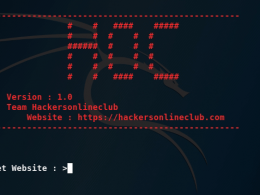Imagine a thief breaking into your house. They bypass the front door (the initial intrusion) and start exploring rooms (moving laterally) searching for valuables. This analogy perfectly illustrates lateral movement in cybersecurity.
What is Lateral Movement?
Lateral movement refers to the techniques attackers use after gaining initial access to a network to move laterally across it. Their goal is to reach valuable assets like servers, databases, or user credentials. Think of them as burglars quietly creeping from room to room, trying to stay undetected.
Why is Lateral Movement Important?
Lateral movement is a critical stage in many cyberattacks. Hackers rarely target a single device; they want to compromise the entire network and steal sensitive data, disrupt operations, or install malware. By moving laterally, they:
- Expand their reach: Gain access to more devices and resources within the network.
- Maintain persistence: Establish hidden backdoors to maintain access even if their initial foothold is detected.
- Elevate privileges: Seek administrative accounts with higher access levels to reach more valuable targets.
Common Lateral Movement Techniques:
- Exploiting Active Directory (AD): In Windows environments, attackers can exploit vulnerabilities in Active Directory to steal user credentials and escalate privileges.
- Remote Access Tools (RATs): These malicious tools allow attackers to remotely control compromised systems and move laterally within the network.
- Pass the Hash: This technique involves stealing password hashes (scrambled versions of passwords) and using them to authenticate to other systems without needing the actual passwords.
- Exploiting Vulnerabilities: Attackers constantly scan for unpatched vulnerabilities in software and operating systems to gain access to additional devices.
- Social Engineering: Tricking users into clicking malicious links or opening infected attachments can grant attackers access to new systems.
Examples of Lateral Movement In CyberSecurity:
- Scenario 1: An attacker gains access to a user’s laptop through a phishing email. They then use stolen credentials to access a file server containing sensitive company data.
- Scenario 2: Hackers exploit a vulnerability in a web server to gain a foothold in a network. They then use a remote access tool to pivot to a critical database server.
How to Prevent Lateral Movement:
- Implement strong perimeter security: Firewalls, intrusion detection systems, and email filters can help prevent initial breaches.
- Segment your network: Divide your network into smaller segments to limit the attacker’s access if they breach the perimeter.
- Enforce least privilege: Grant users only the minimum level of access needed to perform their jobs.
- Patch vulnerabilities promptly: Regularly update software and operating systems with the latest security patches.
- Educate employees about cybersecurity: Train employees to identify phishing attempts and other social engineering tactics.
- Monitor user activity: Be vigilant for suspicious activity that might indicate lateral movement.
The United Kingdom (UK) National Cyber Security Centre (NCSC) shared guidance for preventing lateral movement in networks.
FAQ’s on Lateral Movement
Q: How can I detect lateral movement?
Security Information and Event Management (SIEM) systems can collect and analyze logs from various network devices to identify suspicious activity patterns that might indicate lateral movement.
Q: What’s the difference between lateral movement and pivoting?
Pivoting is a specific technique used for lateral movement. It involves using a compromised system as a springboard to access another system on the network.
Q: How does zero-trust security help prevent lateral movement?
Zero-trust security principles require continuous verification regardless of a user’s location or device. This makes it harder for attackers to move laterally after gaining initial access.