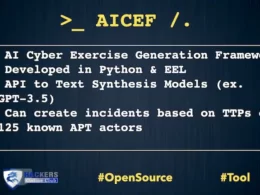GitHub Unveils Code Scanning Autofix Powered by AI: Fixing Vulnerabilities Just Got Easier
Get ready, developers! GitHub has released a game-changer: CodeQL for AutoFix. This innovative feature leverages the power of artificial intelligence (AI) to automatically suggest fixes for security vulnerabilities identified during code scanning.
Here’s what this means for you:
- Faster Development Cycles: Spend less time hunting down and fixing security issues. CodeQL AutoFix streamlines the process by proposing potential solutions directly within your pull request.
- Reduced Risk: By automatically addressing vulnerabilities early in the development cycle, you minimize the window of exposure to potential attacks.
- Improved Code Quality: AutoFix suggestions can not only patch vulnerabilities but also enhance code readability and maintainability.
How it Works:
- Enable Code Scanning: Ensure Code Scanning is activated for your repository.
- AI Analyzes Code: When CodeQL identifies a security vulnerability, the code and vulnerability details are sent to a large language model (LLM).
- AI Suggests Fix: The LLM analyzes the code and proposes a potential fix in the form of a code snippet or modification.
- Review and Apply (Optional): Developers can review the suggested fix and choose to apply it directly within the pull request interface.
Example:
Imagine you’re working on a Python application and CodeQL detects a potential SQL injection vulnerability. CodeQL AutoFix might suggest adding proper input validation using parameterized queries to prevent malicious code from being injected into your database statements.
Our vision for application security is an environment where found means fixed. By prioritizing the developer experience in GitHub Advanced Security, we already help teams remediate 7x faster than traditional security tools. Code scanning autofix is the next leap forward, helping developers dramatically reduce time and effort spent on remediation.
Github Blog
Autofix generation process
When autofix is enabled for a repository, code scanning alerts that are identified in a pull request by supported CodeQL queries send input to the LLM. If the LLM can generate a potential fix, the fix is shown in the pull request as a suggestion comment.
GitHub sends the LLM a variety of data from the pull request and from CodeQL analysis.
- CodeQL alert data in SARIF format. For more information, see “SARIF support for code scanning.”
- Code from the current version of the pull request branch.
- Short snippets of code around each source location, sink location, and any location referenced in the alert message or included on the flow path.
- First ~10 lines from each file involved in any of those locations.
- Help text for the CodeQL query that identified the problem. For examples, see “CodeQL query help.”
- Any autofix suggestions are generated and stored within the code scanning backend. They are displayed as suggestion comments in the pull request. No user interaction is needed beyond enabling code scanning on the codebase and creating the pull request.
CodeQL analysis
CodeQL analysis consists of three steps:
- Preparing the code, by creating a CodeQL database
- Running CodeQL queries against the database
- Interpreting the query results
Check CodeQL doc here
Benefits Beyond Efficiency:
Empowering Junior Developers: AutoFix suggestions can act as a learning tool for junior developers, helping them understand how to identify and fix vulnerabilities.
Focus on Complex Issues: By automating routine fixes, developers can dedicate their time to tackling more intricate security challenges.
Embrace the Future of Secure Coding:
CodeQL AutoFix represents a significant advancement in automated security tools. While it’s crucial to maintain code review practices, this AI-powered solution promises to significantly improve development workflows and enhance the overall security posture of your codebase.
Note: CodeQL AutoFix is currently in limited availability. Stay tuned for further updates on its broader rollout!