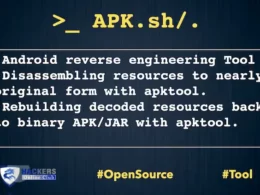Enter this ultimate guide – your key to a bulletproof home network:
A secure Wi-Fi network is your fortress against online threats. Securing Wi-Fi Network is very crucial in today’s Artificial Intelligence world where all your internet devices run on the same network.
Wireless Local Area Networks (WLANs) have become quite popular in recent years, among both home and business networks. A wireless network is easy to set up and can quickly connect several computers without the need to run cables, which significantly reduces costs.
Wi-Fi network has a great concern due to the broadcast over the air, anyone who has a wireless transceiver can intercept the transmissions. You can secure wireless networks with several different steps, but the most important step is to implement a security protocol.
Top Wi-Fi Network Security Vulnerabilities Threats:
- Mesh Wi-Fi vulnerabilities: Hackers target weaknesses in interconnected routers, especially popular mesh systems.
- WPA3 bypasses: Outdated routers still stuck on WPA2 are sitting ducks, and even WPA3 has seen exploits.
- Phishing attacks: Sneaky emails and fake websites can trick you into revealing your network password.
- IoT vulnerabilities: Unsecured smart devices become gateways for hackers to infiltrate your network.
Why do we need Wi-Fi Security?
- If your wireless network is not secured properly, then a cyber attacker can try some methods to crack down your Wi-Fi network password.
- Most of the people are using the Internet of Things (IoT) devices at their home and office, so we need to make sure that our Wi-Fi network is secured.
- Everyday there are new kind of Cyber Attacks happening like Ransomware attacks and data breaches. So it is very important to secure your Wireless network and take all the security measures to improve your Wi-Fi security.
- The Cyber attacker can access your network and do a malicious activity, they can also send threatening emails by using your own Wi-Fi network.
Why Wi-Fi Security Matters:
Imagine your Wi-Fi network as a bustling highway. Without proper security measures, it’s like leaving the gates wide open, inviting anyone and everything to waltz in. This poses serious risks:
- Data Breaches: Hackers can steal your personal information, financial data, and even passwords, leaving you vulnerable to identity theft and financial losses.
- Malware Attacks: Malicious software can infect your devices, disrupting your online activities and potentially causing permanent damage.
- Spying and Surveillance: Your online activities can be monitored, compromising your privacy and exposing sensitive information.
- Device Takeover: Hackers can hijack your smart devices, turning them into tools for further attacks or even using them to spy on you.
What are the Possible attacks on Wi-Fi Network? Examples:
- Cyber criminal could exploit your Wi-Fi network and perform some attacks like Network sniffing, Man in the Middle (MITM) attack, Brute-force attacks which could lead to your data breach and privacy leak.
- As we all remember, the Krack Vulnerability found in WPA2 affected all the Wi-Fi routers. In Key Re-installation Attacks, an attacker forces the re-installation of an already-in-use key, thereby resetting any associated nonces and/or replay counters.
- Attackers can use this novel attack technique to read information that was previously assumed to be safely encrypted. This can be abused to steal sensitive information such as credit card numbers, passwords, chat messages, emails, photos, and so on. The Krack attack works against all modern protected Wi-Fi networks.
The following section describes the primary security protocols available for wireless networks.
1. Wired Equipment Privacy (WEP)
- At first when wifi was launched the whole community aligns started a security system which is now known as WEP (Wired equipment privacy).
- Around 17 years ago, this was one of the most advanced security protocol. But, Now a day’s they are very easy to crack it therefore you should avoid using them.
- Due to the widely published vulnerabilities of WEP, the IEEE deprecated the use of WEP in 2004.
2. Wi-Fi Protected Access (WPA)
- Wi-Fi Protected Access (WPA) was an meanwhile replacement for WEP.
- It provided a solution for WEP. But, this protocol is for the very short time, with this one more protocol added into the family WPA2.
3. WPA2
- WPA2 is the permanent replacement for WPA.
- WPA2 uses a stronger cryptographic then WEP and WPA.
- WPA2 works in two different modes of WPA2 and WPA2 PSK.
- PSK means preshared key.
- WPA2 is more secure than WPA. It is the full implementation of 802.11i standard for securing a wireless network.
- WPA2 uses a very secure encryption algorithm AES (i.e. Advanced encryption standard) and provides a high level of security than WPA. WPA uses a TKIP (Temporal Key Integrity Protocol) encryption standard for encrypting the data.
- AES (Advanced encryption standard) is uncrackable by even the advanced skills hackers, that is the reason for the security of WPA2.
Stronger encryption is the main reason behind the security of the WPA2.
- WPA2 has designed in two modes for different types of network.
- WPA2 PSK is intended for the use of small office and home network.
- Each wireless device is authenticated with the same 256-bit key.
- It is always recommended to select WPA2/PSK while setting the password.
We cannot say that, by selecting WPA2/PSK will save us from the hacking issue. It is basically a most secure encryption type. So, don’t create a simple password like demo or test. It can be easily cracked by the brute force attack. Password must be the multiple combinations of letters, symbols and numbers.
What is new in Wi-Fi Security?
WPA3, new Wi-Fi routers will come along with better protection. New Wireless Protocol WPA3 To Get More Wireless Security.
After 14 years, WPA3 New Wireless Protocol is Coming To Get More Wi-Fi Security. Especially in Public Wi-Fi and Hotspots. WPA3 supports data encryption individual, it means a dictionary attack will no longer work.
If an attacker enters an encrypted Wi-Fi transmission, then cracks the password, they still won’t be able to read the older data, they had only been able to see new information currently flowing over the network.
The next generation of Wi-Fi itself 802.11ax is also starting to come out and is expected to hit mass adoption in late 2019, as those devices become available.
WPA3 replaces Wi-Fi Protected Access 2, called WPA2, which was first introduced in 2004.
Which security is best for Wi-Fi? Essential Security Actions:
- Upgrade your router firmware: Patching vulnerabilities is crucial. Check your router manufacturer’s website for updates and install them ASAP.
- Switch to WPA3 encryption: It’s the latest and strongest security protocol. If your router doesn’t support it, consider an upgrade.
- Create a strong password: Ditch the dictionary words and birthdays! Use a random combination of uppercase and lowercase letters, numbers, and symbols. 12+ characters is the magic number.
- Disable guest network: Unless hosting temporary guests is a regular occurrence, keep it off. It’s an easy access point for unwanted visitors.
- Secure your smart devices: Change default passwords, disable remote access unless needed, and update firmware regularly.
- Turn on your firewall: Most routers have built-in firewalls. Turn it on and keep it active for an extra layer of protection.
- Beware of phishing: Don’t click suspicious links or download attachments from unknown senders. Always double-check website URLs before entering login credentials.
- Consider a VPN: For extra security, especially on public Wi-Fi, use a reputable VPN service to encrypt your traffic.
Bonus Tips:
- Hide your SSID: Broadcasting your network name makes it easier for hackers to target. Consider hiding it, though some devices may have trouble connecting.
- Segment your network: If possible, create separate networks for guest access and smart devices, limiting the damage if one gets compromised.
Monitor your network: Look for unauthorized devices connected to your network and investigate any suspicious activity.
Remember, cybersecurity is an ongoing process. By implementing these actions and staying vigilant, you can create a secure Wi-Fi network that keeps your online activities safe and sound.
Share this guide with your friends and family and help them build a fortress around their home networks too!
For Apple products, we recommend using these settings for all Wi-Fi routers, base stations or access points used.