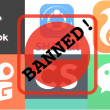Many workers have lost their jobs due to the economic uncertainty of the virus.
And many had to get accustomed to the non-standard work models. The pandemic has brought numerous changes in the workplace. Both working trends and security practices are changing as per Gartner. Experts suggest that the virus is going to have a lasting impact on the future of work.
As the COVID-19 has tweaked major work trends, the HR managers also have to assess and come up with new and effective methods for employees planning, management, performance, and monitoring.
An Increase in Remote Workforce
Gartner’s recent survey has revealed that 32 percent of organizations are actively replacing full-time employees with remote and part-time workers in a bid to save costs. The analysis reports that 48 percent of the employees are likely going to work remotely in a part-time capacity, compared to the pre-pandemic 30. percent. 74 percent of CFOs are planning to increase the remote workforce at their organization after the outbreak.
It reveals that HR managers should place digital collaboration tools on priority. HR should pay attention to how remote working impacts performance management, goal setting, and methods of employee monitoring.
Extended Data Collection by Employee Tracking
As a large chunk of employees is working remotely, organizations have accelerated employee tracking. A Gartner’s survey in April reported that 16% of employers are using software and technologies that allow them to monitor their employees using virtual clocking in and out, computer tracking, phone tracking (for work-related tasks) along with emails and correspondence monitoring.
Employees are tracking productivity as well as employee engagement to understand employees’ work-from-home experience and how to improve it.
Before the pandemic, non-traditional employee monitoring methods were in use already. But the trend is expected to increase as many organizations are going to continue working with remote workers and may need to invest more in employee tracking. Employers are also going to keep track of employee health and safety data.
How to go by employee monitoring?
Speaking of employee monitoring, apart from desktop monitoring, it has become important to keep an eye on employees’ digital activities during the work hours that they carry out using company-owned devices and gadgets.
Monitoring Employee Phones with Xnspy
Many companies provide employees with smartphones for work. And monitoring them is legal as long as it remains within the professional limits and does not invade employee privacy. There are numerous employee monitoring software and app for computers and phones. Xnspy is a trending name amongst business circles for effective employee monitoring.
Xnspy keeps track of all the activities that happen on the phone, such as text messages, call logs, emails, multimedia, web browsing history, social media and instant messenger chats, call and surround recording, locations, keystrokes, and Wi-Fi logs. The app lets you set alerts on particular words, contacts, and locations.
You can create virtual parameters on the map. This way, the app notifies you if any employee tries to access sensitive information or tries to enter an area he is not authorized to visit.
Here is a step-by-step guide for you to learn more about the use and features of Xnspy employee monitoring app:
Compatibility
Xnspy works seamlessly on both Android and iPhone. Here is the compatibility chart for both:
- Android
Supports OS 4.x, 5.x, 6.x, 7.x, 8.x, and 9.x
- iPhone (Without Jailbreak)
Supports iOS 6.x, 7.x, 8.x up to 13.4.1
Subscribe to Xnspy
First of all, decide how many employees you need to monitor. Then, keeping that into account, you can choose either the Basic or Premium edition according to your budget. You can only track one device with one license. You can subscribe to either Basic or Premium for monthly, quarterly, or yearly subscriptions.
Here is a breakdown of the pricing plans:
Xnspy Basic Edition
- Monthly :$29.99
- Quarterly: $13.99
- Annual: $4.99
Xnspy Premium Edition
- Monthly: $35.99
- Quarterly: $19.99
- Annual: $7.49
Download and install Xnspy on the Employee Phones
You need physical access to the Android phones for the installation of this app. You could do it before handing over the phones to the employees. For iPhone, you need to sync the app with a user’s iCloud. But you would not need to do that as it is unheard of companies giving iPhones to employees.
After subscription, you will get an email that will contain all the details regarding installation as well as your login ID and password of your web account from where you can access all the recorded information.

Access Xnspy’s dashboard
Using the login credentials you got in the email, you can log in to your web account. The app is going to take 24 to 48 hours, and then you can use it fully.
Let’s briefly discuss the different features of the app:
Here is a brief overview of Xnspy’s features:
With Xnspy, employers can monitors all text messages and calls. The app automatically records all calls. As for text messages and chat conversations of instant messenger and social media apps, the app lets you set alerts on particular words, contacts, and emails. The app would notify you immediately of any text, email, or call activity related to them, and you can take action if need be.
You can track the real-time location of the employee with its GPS location tracking feature. You can also add a few locations to the app’s Watchlist and get alerts regarding the entrance/exit of the employee from that area. This feature comes in handy for employers in the transport, delivery, and logistics business and informs you if an employee tries to enter a no-go zone.
You can view the multimedia your employee sends or receives on his phone through different apps. You can view images, videos, and GIFs.
With Xnspy, you can record the web browsing history of the phone. It lets you access the bookmarked pages and other web browsing activities. This way, you can gauge employee productivity and calculate the time employees waste on social media or browsing the internet.
There is a keylogger feature for Android phone monitoring that records keystrokes the phone user makes on the apps, including Facebook Messenger, Viber, Skype, Instagram, and WhatsApp. The app also lets you know of the Wi-Fi connections the phone connected to recently along with connection name, date, and time.
With Xnspy, you can record the surroundings of the phone up to 30 minutes by remotely switching on the microphone of the app from the dashboard using Xnspy’s ambient recording feature. This feature could come in handy to hear conversations of an employee you are suspicious of.
Xnspy allows you to see analysis reports of certain phone activities that include:
- Top 5 callers
- Top 5 call durations
- Top 10 frequently-visited websites
- A weekly punch card showing all calls and their details throughout the week
This app also gives you remote control of the phone. These remote functionalities let you:
- Lock/shut down the device
- Take live screenshots
- Wipe off data
- Turn on microphone remotely
- Record surroundings
What do you get out of monitoring the employee phones?
With apps like Xnspy, you can limit access to certain apps, and know of the sites that are distracting and affect employee productivity. Although the app does not offer a site-blocking feature, the analysis report gives an insight into the employer, and he can block sites that affect work.
The pandemic has changed how the employees work, and it will continue to do so for a long time. Also, apart from ensuring employee engagement and work productivity, one cannot deny the importance of insider threats. Xnspy could be of your assistance if you are suspicious of an employee or a mole working within your organization. With simple steps and implementation of employee monitoring apps, you can ensure quality work and prevent security threats.
Image source: Pixabay