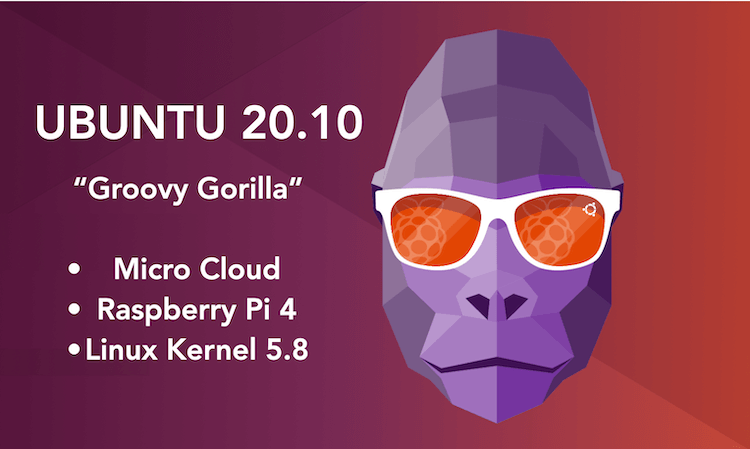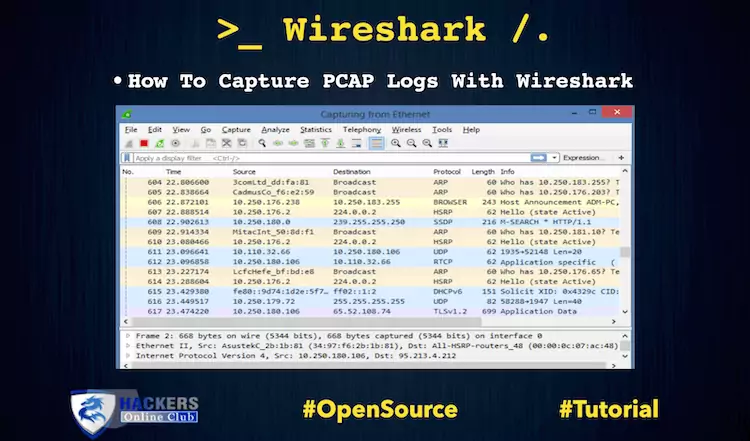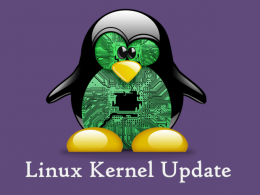Canonical releases new Ubuntu 20.10 “Groovy Gorilla” operating system. Which featured with full Linux desktop, Raspberry Pi 4 support, GNOME 3.38 and Micro Clouds.
Ubuntu 20.10 is the first Ubuntu release to feature desktop images for the Raspberry Pi 4. It also includes LXD 4.6 and MicroK8s 1.19 for resilient micro clouds, small clusters of servers providing VMs and Kubernetes on demand at the edge, for remote office, branch office, warehouse and distribution oriented infrastructure.
Raspberry Pi 4 Support
By Raspberry Pi desktop support, Ubuntu 20.10 includes GNOME 3.38, which tweaks the apps grid, removes the frequents tab and allows apps to be ordered and organised however users prefer.
The battery percentage display toggle has been exposed in power settings, private WiFi hotspots can be shared using uniquely generated QR codes and a restart option has been added to the status menu next to logout/power off.
“In this release, we celebrate the Raspberry Pi Foundation’s commitment to put open computing in the hands of people all over the world,” said Mark Shuttleworth, CEO at Canonical. “We are honoured to support that initiative by optimising Ubuntu on the Raspberry Pi, whether for personal use, educational purposes or as a foundation for their next business venture.”
- New Desktop Image. Please note this is only built for the arm64 architecture, and only supported for Pi4 models with at least 4Gb of RAM. The image may still boot on smaller, or earlier models but these are not supported platforms.
- Compute Module 4 support. Both Server and Desktop images are fully supported on the new CM4 platform. However, for the Desktop image please note that only models with 4Gb of RAM or greater are supported, and further that the size of the image exceeds 8Gb and thus 16Gb eMMC is the smallest supported model (or Lite models with equivalent SD card storage).
- With the removal of U-Boot from the default boot process, USB and network boot is now enabled on all Pi models via the same procedure as Raspbian. U-Boot will remain as an option this cycle (it is still installed on the boot partition and can still be selected with config.txt options) but is considered deprecated.
- Upgraders from Ubuntu 20.04 LTS will not be implicitly switched away from U-Boot. However, you can switch to a U-Boot-less sequence quite simply. The Groovy Boot Modes post has details on moving between the two options.
Also Read – Run Kali Linux On Raspberry Pi 4
Linux kernel 5.8 Update
Ubuntu 20.10 includes the 5.8 Linux kernel. This includes numerous updates and added support since the 5.4 Linux kernel released in Ubuntu 20.04 LTS. Some notable examples include:
- Airtime Queue limits for better WiFi connection quality
- Btrfs RAID1 with 3 and 4 copies and more checksum alternatives
- USB 4 (Thunderbolt 3 protocol) support added
- X86 Enable 5-level paging support by default
- Intel Gen11 (Ice Lake) and Gen12 (Tiger Lake) graphics support
- Initial support for AMD Family 19h (Zen 3)
- Thermal pressure tracking for systems for better task placement wrt CPU core
- XFS online repair
- OverlayFS pairing with VirtIO-FS
- General Notification Queue for key/keyring notification, mount changes, etc.
- Active State Power Management (ASPM) for improved power savings of PCIe-to-PCI devices
- Initial support for POWER1
Introducing Micro Clouds
Micro clouds are a new class of infrastructure for on-demand compute at the edge. Micro clouds are distributed, minimal and come in small to extremely large scale. In Ubuntu 20.10, Canonical introduces its micro cloud stack that combines MAAS, LXD, MicroK8s and Ceph on Ubuntu, to deliver resilient pocket clouds hardened for mission-critical workloads in 5G RANs, industry 4.0 factories, V2X infrastructures, smart cities and health care facilities.
The Ubuntu 20.10 release introduces users a way to experiment, test, or develop with full cloud capabilities through the Raspberry Pi. With Ubuntu 20.10 on a Raspberry Pi, anything is possible, from robotics to AI/ML.
How to Download or Upgrade Ubuntu 20.10
If you are already download Ubuntu, then update it as follow
For command line method, open terminal and run the following commands:
sudo apt update && sudo apt upgrade sudo do-release-upgrade -d -m desktop
Or