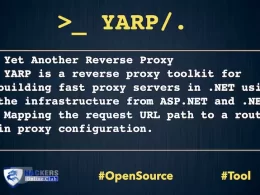Today, we are introducing following some Cybersecurity tools to find the vulnerable systems and protect your privacy. Cybersecurity and IT security is the protection of computer systems from theft or damage to their hardware, software or electronic data, as well as from disruption or misdirection of the services they provide.
As cybercriminals become more zealous in their attempts to breach your systems infrastructure, many companies now realize the significance of cybersecurity in preserving their data integrity. While there are many approaches to cybersecurity, understanding your firm’s security needs, helps you choose a practical solution to cyber attacks.
For startups and middle-sized companies, outsourcing Security as a Service may dim impossible due to financial constraints. However, opting for in-house cybersecurity tools would be a strategic pick. They offer the same line of defense to your network, information, and application security with fortified disaster recovery methods.
Cybersecurity Penetration Testing tools
Cybersecurity penetration testing tools help you discover the vulnerabilities or flaws in your systems before attackers do. They simulate real-life scenarios that may exploit your systems security gaps holding you hostage to credential theft.
1. Metasploit
One excellent choice is Metasploit, an open source penetration testing tool. For years, cybersecurity teams and professionals hackers have relied on its pen-testing capabilities to achieve different objectives such as finding weak links in the system life cycle, conducting security evaluations to previous flaws and designing defense methodologies. This keeps them one step ahead from any cyber threat. The Metasploit tool works well on servers, networks, and online-based applications.
2. Nmap
Another excellent free open source pen-testing tool is Nmap (Network Mapper). It’s particularly good with system auditing and network discovery. System and network admins also find it useful in handling network inventory, monitoring host or service uptime, and managing service upgrade schedules. Nmap scans both large and small-scale networks and is available for all mainstream operating systems.
Cybersecurity Encryption tools
Cybersecurity encryption tools protect the confidentiality of your data during storage and transmissions. They do this by hiding the content from eavesdropping and spoofing attempts. Currently, there are email, file, communication, hardware, and network traffic encryption tools.
3. OpenPGP –email encryption tool
OpenPGP is used by main companies to provide secure email communication. The open source protocol encrypts emails during transmission through the use of public key cryptography. It supports a wide range of email applications (Outlook, Thunderbird, Mutt, and iPGMail) for different OS. You may need to install additional plugins to use the OpenPGP protocol.
4. Bitchat – communication encryption tool
Bitchat provides end-to-end encryption for all your communication needs. Unlike other instant messengers and encrypt chats that pass through centralized systems, Bitchat guarantees you secure P2P transmissions. You can use it over private LAN and Internet networks for file transfers and instant messaging. The tool generates no meta-data but only saves your registration email.
5. AxCrypt – file encryption tool
File encryption tools allow you to secure individual files that are highly confidential. They offer a multifaceted file security level to your hard disk encryption. Most system admins recommend AxCrypt for your Windows file security needs. It is a free open source file encrypting software that is easy to install and use.
6. VeraCrypt – Hard disk encryption tool
When it comes to securing your hard disk, there are two kinds of disk encryption tools; one-time and transparent. One-time disk encryption tool encrypts and decrypts your entire disk at once. Meaning, every time you access a drive (decrypt) you will need to encrypt it again when storing it back.
Transparent disk encryption tools are different. They allow access to encrypted drives without the need of re-encrypting when storing back. By far these are the best hard disk encryption tools for laptops and USBs that are accessed on a regular basis. Most people recommend VeraCrypt for your hard disk transparent encryption needs. It is non-proprietary disk encryption software usable on most OS platforms.
7. OpenSSL – network traffic encryption tool
Network traffic encryption tools protect your traffic on your physical network and during remote connections. OpenSSL, for instance, is a fantastic toolkit for SSL (Secure Sockets Layers) and TLS (Transport Layer Security) protocol needs. It’s free for commercial and non-commercial use with little subjections to its license condition.
8. Surfshark – encrypts your online behavior
There are plenty of VPN tools online, however, not all provide a decent encryption. Surfshark is the one exception. It offers unrestricted content access at superfast speeds while protecting you from malware and trackers. The VPN supports all mainstream OS and is available at a small fee. A VPN will also encrypt all your traffic so it’s beneficial as a multi-dimensional tool.
Cybersecurity Intrusion Detection and Prevention tools
Intrusion detection tools are applications used to monitor your system or network for mischief or breach in policy. They use alarm filters to distinguish false attacks from malicious ones. The common two classifications are HIDs and NIDs. Intrusion prevention tools, however, feature response capabilities.
9. Security Onion – NIDS & HIDS tool
Security Onion is an open source intrusion detection system distributed by Linux forlog management and enterprise security monitoring. Its security tools include Bro, Elasticsearch, Kibana, Logstash, Snort, OSSEC, Suricata, Sguil, NetworkMiner, Squert, and much more. The NIB and HID software is easy to install and use.
10. OSSEC – HIDS tool
OSSEC watches and alerts you of any system breach. It monitors your system’s files integrity, logs, process and performs root checking. In case of attack detection, the software either sends alert emails to your system administrator or export the threat to SIEM for an evaluation. OSSEC also supports a number of OS platforms.
Cybersecurity Password Manager tools
Password managers are applications that safeguard all system passwords. They generate and retrieve complex passwords from an encrypted database. There are three types of password managers you can use: online password applications that protect your online data, application software installed in-house and physical hardware keys.
11. LastPass
LastPass is a highly recommended password manager that safeguards your online and local system passwords. It’s easy to use and can sync to all your devices. In case of an attempted password attack, it automatically changes it to safer encryption.
12. Dashlane
Dashlane is a prominent password manager that stores all your passwords in one convenient area while protecting its sensitivity and access. Its available for Android and iOS platforms.
Commercial or free, these cybersecurity tools are fundamental to the safety of your IT infrastructure. Investing in all gives you a multi-approach defense mechanism to any attack. This keeps you one step ahead from potential cyber-threats. Consider adopting them for your company’s data security needs.
About the Contributor- This article is written by Naomi Hodges, she is a Cybersecurity advisor and Contributing Writer.