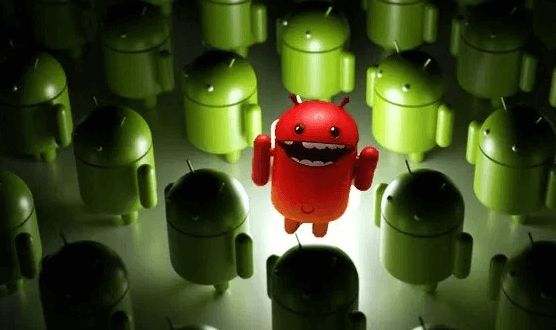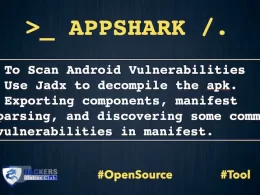The Google has admitted that some of the Android smartphones were infected with pre-installed Backdoor Malware named ‘Triada’ in 2016. But it’s still yet to confirm that which smartphone model were infected.
What is the purpose of Triada?
The main purpose of Triada apps was to install spam apps on a device that displays ads. The creators of Triada collected revenue from the ads displayed by the spam apps. The methods Triada used were complex and unusual for these types of apps.
By working with the Original Equipment Manufacturer OEMs and supplying them with instructions for removing the threat from devices, we reduced the spread of pre-installed Triada variants and removed infections from the devices through the Over-The-Air (OTA) updates, said Google.
The Triada case is a good example of how Android malware authors are becoming more adept. This case also shows that it’s harder to infect Android devices, especially if the malware author requires privilege elevation.
The Malware ‘Triada’ was first detected by Kaspersky.
According to Kaspersky, Once downloaded and installed, the Triada Trojan first tries to collect some information about the system — like the device model, the OS version, the amount of the SD card space, the list of the installed applications and other things. Then it sends all that information to the Command & Control server. We have detected a total of 17 C&C servers on 4 different domains, which probably means the bad guys are quite familiar with what redundancy is.
Also Read- iPhone Owners Are Targeting By Surveillance App
The C&C server then responds with a configuration file, containing the personal identification number for the device and some settings — the time interval between contacting the server, the list of modules to be installed and so on. After the modules are installed they are deployed to the short term memory and deleted from the device storage, which makes the Trojan a lot harder to catch.
What to do?
- Always keep update your smartphone
- Install Mobile Antivirus
- Do not click on unknown link
- Do always install apps from official play store.
Also Read- 5 Top VPN For Lifetime Subscription