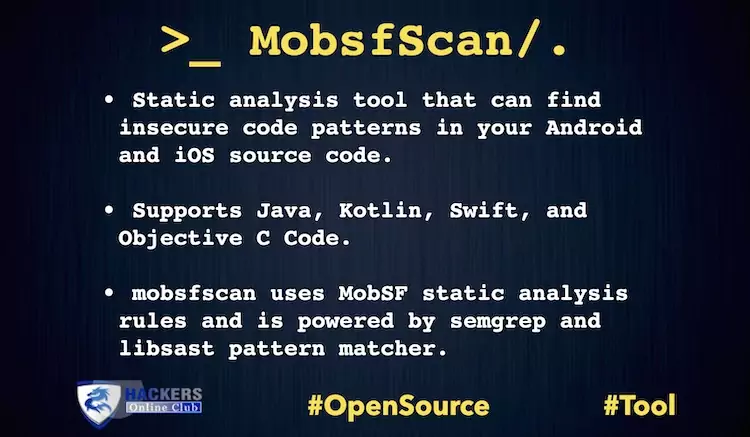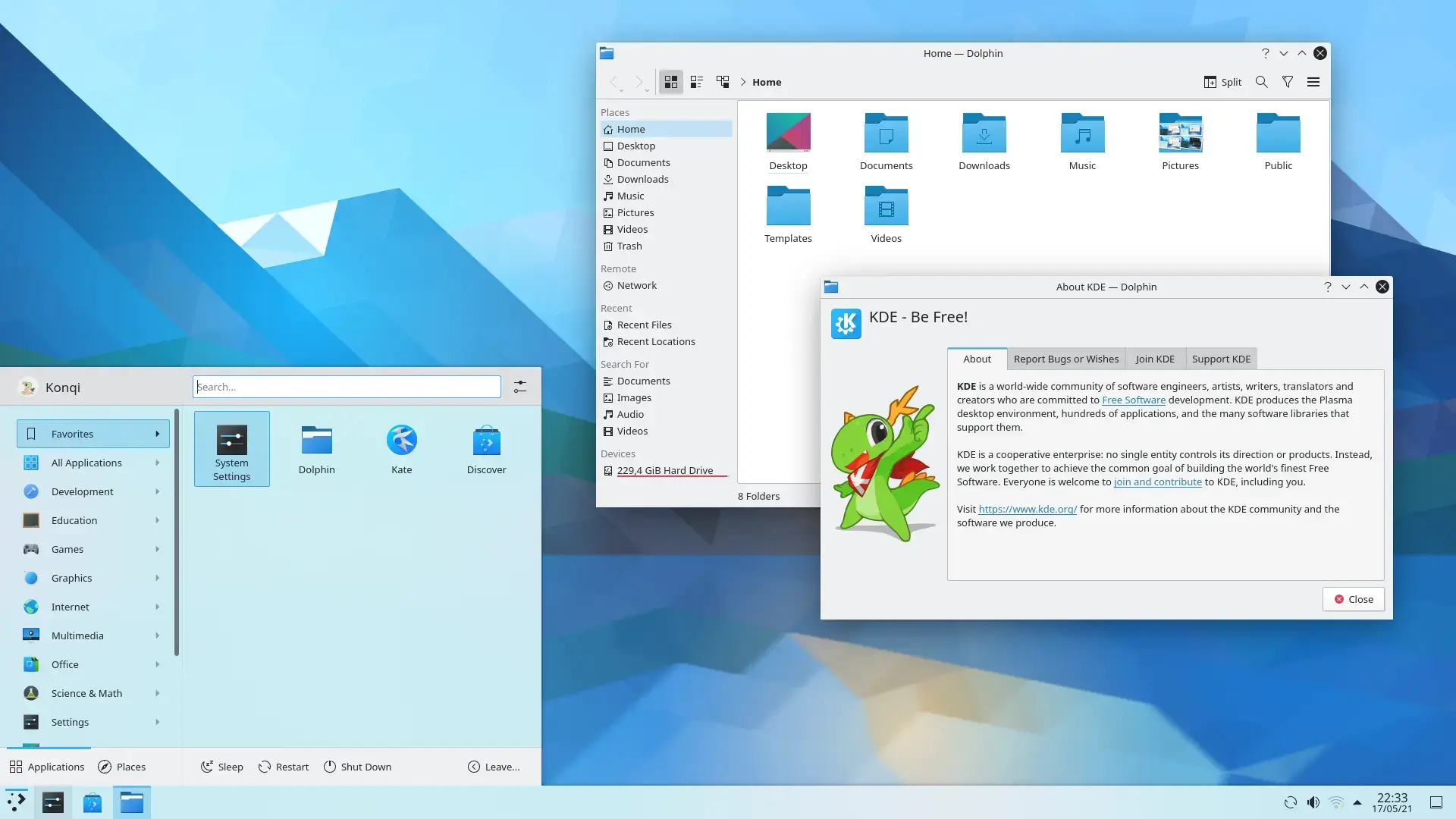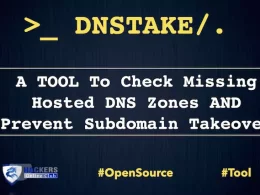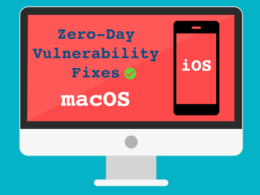mobsfscan is a static analysis software that can find insecure code patterns in your Android and iOS source code. Supports Java, Kotlin, Swift, and Objective C Code. mobsfscan uses MobSF static analysis rules and is powered by semgrep and libsast pattern matcher.
Installation
pip install mobsfscan
Requires Python 3.6+
Command Line Options
$ mobsfscan
usage: mobsfscan [-h] [--json] [--sarif] [--sonarqube] [--html] [-o OUTPUT] [-c CONFIG] [-w] [-v] [path [path …]]
positional arguments: path Path can be file(s) or directories with source code
optional arguments: -h, --help show this help message and exit --json set output format as JSON --sarif set output format as SARIF 2.1.0 --sonarqube set output format compatible with SonarQube --html set output format as HTML -o OUTPUT, --output OUTPUT output filename to save the result -c CONFIG, --config CONFIG Location to .mobsf config file -w, --exit-warning non zero exit code on warning -v, --version show mobsfscan version
Example Usage
$ mobsfscan tests/assets/src/
- Pattern Match ████████████████████████████████████████████████████████████ 3
- Semantic Grep ██████ 37
mobsfscan: v0.0.2 | Ajin Abraham | opensecurity.in
RULE ID │ android_webview_ignore_ssl
DESCRIPTION │ Insecure WebView Implementation. WebView ignores SSL Certificate errors and accept any SSL Certificate. This application is vulnerable to MITM attacks
TYPE │ RegexAnd
PATTERN │ [‘onReceivedSslError\(WebView’, ‘\.proceed\(\);’]SEVERITY │ ERROR
INPUTCASE │ exact
CVSS │ 7.4
CWE │ CWE-295 Improper Certificate Validation
OWASP-MOBILE │ M3: Insecure Communication
MASVS │ MSTG-NETWORK-3
REF │ https://github.com/MobSF/owasp-mstg/blob/master/Document/0x05g-Testing-Network-Communication.md#webview-server-certificate-verification
File │ ../test_files/android_src/app/src/main/java/opensecurity/webviewignoressl/MainActivity.java
Match Position │ 1480 – 1491
Line Number(s) │ 50
Match String │ .proceed();
File │ ../test_files/android_src/app/src/main/java/opensecurity/webviewignoressl/MainActivity.java
Match Position │ 1331 – 1357
Line Number(s) │ 46
Match String │ onReceivedSslError(WebView
Python API
from mobsfscan.mobsfscan import MobSFScan
src = ‘tests/assets/src/java/java_vuln.java’
scanner = MobSFScan([src], json=True)
scanner.scan()
{
‘results’: {
‘android_logging’: {
‘files’: [{
‘file_path’: ‘tests/assets/src/java/java_vuln.java’,
‘match_position’: (13, 73),
‘match_lines’: (19, 19),
‘match_string’: ‘ Log.d(“htbridge”, “getAllRecords(): ” + records.toString());’
}],
‘metadata’: {
‘cwe’: ‘CWE-532 Insertion of Sensitive Information into Log File’,
‘owasp-mobile’: ‘M1: Improper Platform Usage’,
‘masvs’: ‘MSTG-STORAGE-3’,
‘reference’: ‘https://github.com/MobSF/owasp-mstg/blob/master/Document/0x05d-Testing-Data-Storage.md#logs’,
‘description’: ‘The App logs information. Please ensure that sensitive information is never logged.’,
‘severity’: ‘INFO’
}
},
‘android_certificate_pinning’: {
‘metadata’: {
‘cwe’: ‘CWE-295 Improper Certificate Validation’,
‘owasp-mobile’: ‘M3: Insecure Communication’,
‘masvs’: ‘MSTG-NETWORK-4’,
‘reference’: ‘https://github.com/MobSF/owasp-mstg/blob/master/Document/0x05g-Testing-Network-Communication.md#testing-custom-certificate-stores-and-certificate-pinning-mstg-network-4’,
‘description’: ‘This App does not use TLS/SSL certificate or public key pinning to detect or prevent MITM attacks in secure communication channel.’,
‘severity’: ‘INFO’
}
},
‘android_root_detection’: {
‘metadata’: {
‘cwe’: ‘CWE-919 – Weaknesses in Mobile Applications’,
‘owasp-mobile’: ‘M8: Code Tampering’,
‘masvs’: ‘MSTG-RESILIENCE-1’,
‘reference’: ‘https://github.com/MobSF/owasp-mstg/blob/master/Document/0x05j-Testing-Resiliency-Against-Reverse-Engineering.md#testing-root-detection-mstg-resilience-1’,
‘description’: ‘This App does not have root detection capabilities. Running a sensitive application on a rooted device questions the device integrity and affects users data.’,
‘severity’: ‘INFO’
}
},
‘android_prevent_screenshot’: {
‘metadata’: {
‘cwe’: ‘CWE-200 Information Exposure’,
‘owasp-mobile’: ‘M2: Insecure Data Storage’,
‘masvs’: ‘MSTG-STORAGE-9’,
‘reference’: ‘https://github.com/MobSF/owasp-mstg/blob/master/Document/0x05d-Testing-Data-Storage.md#finding-sensitive-information-in-auto-generated-screenshots-mstg-storage-9’,
‘description’: ‘This App does not have capabilities to prevent against Screenshots from Recent Task History/ Now On Tap etc.’,
‘severity’: ‘INFO’
}
},
‘android_safetynet_api’: {
‘metadata’: {
‘cwe’: ‘CWE-353 Missing Support for Integrity Check’,
‘owasp-mobile’: ‘M8: Code Tampering’,
‘masvs’: ‘MSTG-RESILIENCE-1’,
‘reference’: ‘https://github.com/MobSF/owasp-mstg/blob/master/Document/0x05j-Testing-Resiliency-Against-Reverse-Engineering.md#testing-root-detection-mstg-resilience-1’,
‘description’: “This App does not uses SafetyNet Attestation API that provides cryptographically-signed attestation, assessing the device’s integrity. This check helps to ensure that the servers are interacting with the genuine app running on a genuine Android device. “,
‘severity’: ‘INFO’
}
},
‘android_detect_tapjacking’: {
‘metadata’: {
‘cwe’: ‘CWE-200 Information Exposure’,
‘owasp-mobile’: ‘M1: Improper Platform Usage’,
‘masvs’: ‘MSTG-PLATFORM-9’,
‘reference’: ‘https://github.com/MobSF/owasp-mstg/blob/master/Document/0x05h-Testing-Platform-Interaction.md#testing-for-overlay-attacks-mstg-platform-9’,
‘description’: “This app does not has capabilities to prevent tapjacking attacks. An attacker can hijack the user’s taps and tricks him into performing some critical operations that he did not intend to.”,
‘severity’: ‘INFO’
}
}
},
‘errors’: [] }
Configure mobsfscan
A .mobsf file in the root of the source code directory allows you to configure mobsfscan. You can also use a custom .mobsf file using –config argument.
- ignore-filenames:
- skip.java ignore-paths:
- __MACOSX
- skip_dir ignore-rules:
- android_kotlin_logging
- android_safetynet_api
- android_prevent_screenshot
- android_detect_tapjacking
- android_certificate_pinning
- android_root_detection
- android_certificate_transparency
Suppress Findings
You can suppress findings from source files by adding the comment // mobsf-ignore: rule_id1, rule_id2 to the line that trigger the findings.
Example:
String password = “strong password”; // mobsf-ignore: hardcoded_password
CI/CD Integrations
You can enable mobsfscan in your CI/CD or DevSecOps pipelines.
Github Action
Add the following to the file. github/workflows/mobsfscan.yml.
name: mobsfscan
on:
push:
branches: [ master, main ]pull_request:
branches: [ master, main ]
jobs: build: runs-on: ubuntu-latest steps: - uses: actions/checkout@v2 - name: mobsfscan uses: MobSF/mobsfscan@main with: args: '. --json' Example: pivaa with mobsfscan github action
Github Code Scanning Integration
Add the following to the file .github/workflows/mobsfscan_sarif.yml.
name: mobsfscan sarif
on:
push:
branches: [ master, main ]pull_request:
branches: [ master, main ]
jobs:
mobsfscan:
runs-on: ubuntu-latest
name: mobsfscan code scanning
steps:
- name: Checkout the code
uses: actions/checkout@v2
- name: mobsfscan
uses: MobSF/mobsfscan@main
with:
args: '. --sarif --output results.sarif || true'
- name: Upload mobsfscan report
uses: github/codeql-action/upload-sarif@v1
with:
sarif_file: results.sarif
Gitlab CI/CD
Add the following to the file .gitlab-ci.yml.
stages:
- test
mobsfscan:
image: python
before_script:
- pip3 install --upgrade mobsfscan
script:
- mobsfscan .
Example:
Travis CI
Add the following to the file .travis.yml.
language: python
install:
- pip3 install --upgrade mobsfscan
script:
- mobsfscan .
Docker
Prebuilt image from DockerHub
docker pull opensecurity/mobsfscan
docker run -v /path-to-source-dir:/src opensecurity/mobsfscan /src
Build Locally
docker build -t mobsfscan .
docker run -v /path-to-source-dir:/src mobsfscan /src