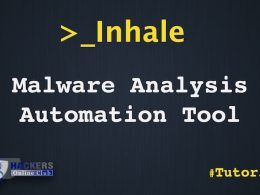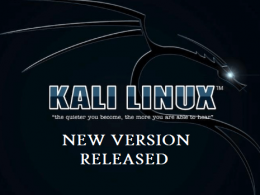Kali Linux 2020.2 Ethical Hacking and Penetration Testing Operating system released by Offensive Security.
Kali Linux is a Debian-derived Linux distribution operating system designed for Digital Forensics and Penetration Testing.
Previously version of Kali Linux 2020.1 was launched in January 2020.
Overview
- KDE Plasma Makeover and Login
- PowerShell by Default
- Kali on ARM Improvements
- Lessons From The Installer Changes
- New Key Packages and Icons
KDE Plasma Makeover and Login
In this release, with XFCE and GNOME having had a Kali Linux look and feel update, it’s time to go back to our roots (days of backtrack-linux) and give some love and attention to KDE Plasma.
Introducing new dark and light themes for KDE Plasma:
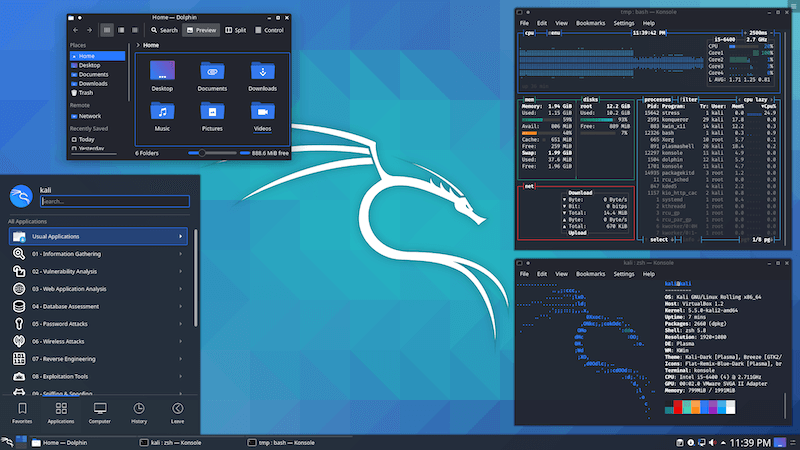
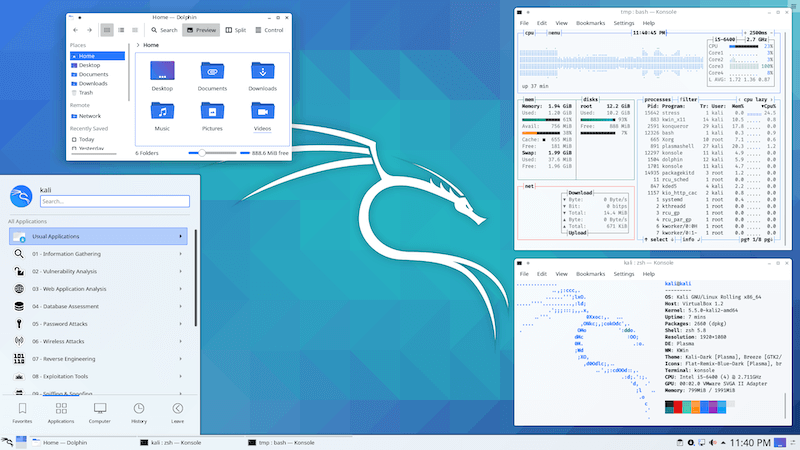
PowerShell by Default
PowerShell into Kali Linux’s network repository. This means if you wanted powershell, you had to install the package as a one off by doing:
kali@kali:~$ sudo apt install -y powershell
Kali Linux 2020.2 now have put PowerShell into one of our (primary) metapackages, kali-linux-large. This means, if you choose to install this metapackage during system setup, or once Kali is up and running (sudo apt install -y kali-linux-large), if PowerShell is compatible with your architecture, you can just jump straight into it (pwsh)!
PowerShell isn’t in the default metapackage (that’s kali-linux-default), but it is in the one that includes the default and many extras, and can be included during system setup.
Kali on ARM Improvements
According to developer team, “with Kali Linux 2020.1, desktop images no longer used “root/toor” as the default credentials to login, but had moved to “kali/kali”. Our ARM images are now the same. We are no longer using the super user account to login with.
root/toor is dead. Long live kali/kali.
We also warned back in 2019.4 that we would be moving away from a 8GB minimum SD card, and we are finally ready to pull the trigger on this. The requirement is now 16GB or larger.
One last note on the subject of ARM devices, we are not installing locales-all any more, so we highly recommend that you set your locale. This can be done by running the following command, sudo dpkg-reconfigure locales, then log out and back in.”
Solutions
- In this Kali Linux 2020.2 released, the developer team have removed kali-linux-everything as an install time option (which is every package in the Kali Linux repository) in the installer image, as you can imagine that would have taken a long time to download and wait for during install.
- Cached kali-linux-large & every desktop environment into the install image (which is why its a little larger than previous to download) – allowing for a COMPLETE offline network install
- Removed customization for “live” images – the installer switched back to copying the content of the live filesystem allowing again full offline install but forcing usage of our default XFCE desktop
New Key Packages and Icons
Just like every Kali Linux release, offensive security team include the latest packages possible. Key ones to point out this release are:
- GNOME 3.36 – a few of you may have noticed a bug that slipped in during the first 12 hours of the update being available. We’re sorry about this, and have measures in place for it to not happen again
- Joplin – Team planning on replacing CherryTree with this in Kali Linux 2020.3!
- Nextnet
- Python 3.8
- SpiderFoot
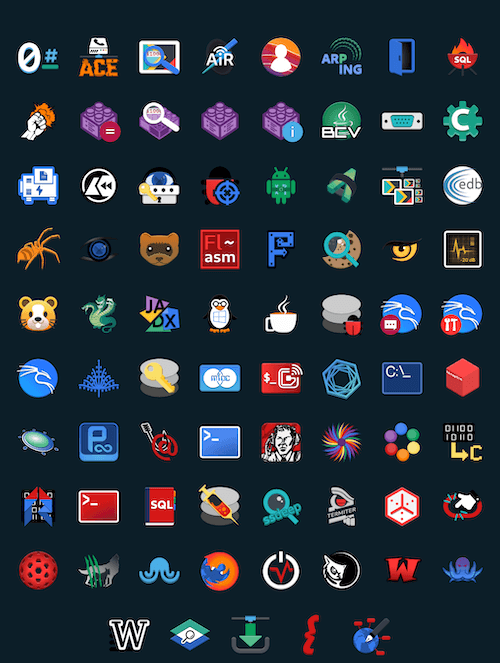
For the time being, as a temporary measure due to certain tools needing it, security team have re-included python2-pip. Python 2 has now reached “End Of Life” and is no longer getting updated.
Download Kali Linux 2020.2
Download Link here
“Seasoned Kali users are already aware of this, but for the ones who are not, we do also produce weekly builds that you can use as well. If you can’t wait for our next release and you want the latest packages when you download the image, you can just use the weekly image instead. This way you’ll have fewer updates to do. Just know these are automated builds that we don’t QA like we do our standard release images.”
How To Upgrade For Existing User
If you already have an existing Kali installation, remember you can always do a quick update:
kali@kali:~$ echo "deb http://http.kali.org/kali kali-rolling main non-free contrib" | sudo tee /etc/apt/sources.list kali@kali:~$ kali@kali:~$ sudo apt update && sudo apt -y full-upgrade kali@kali:~$ kali@kali:~$ [ -f /var/run/reboot-required ] && sudo reboot -f kali@kali:~$
You should now be on Kali Linux 2020.2. Quick check by doing:
kali@kali:~$ grep VERSION /etc/os-release VERSION="2020.2" VERSION_ID="2020.2" VERSION_CODENAME="kali-rolling" kali@kali:~$ kali@kali:~$ uname -v #1 SMP Debian 5.5.17-1kali1 (2020-04-21) kali@kali:~$ kali@kali:~$ uname -r 5.5.0-kali2-amd64 kali@kali:~$
NOTE: The output of uname -r may be different depending on the system architecture.
If you will find any Bugs, then you can submit here