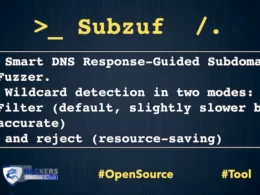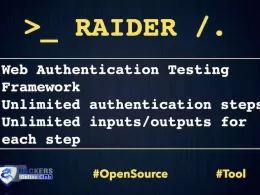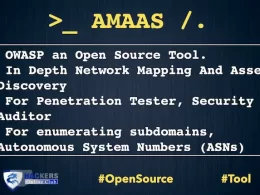Ghidra Version 10.3 – A Reverse Engineering Framework released with many updates.
Important Points.
- Ghidra requires Java 17 JDK to run.
- The distribution currently provides Linux 64-bit, Windows 64-bit, and MacOS x86 binaries.
- Ghidra Server: The Ghidra 10.3 server is compatible with Ghidra 9.2 and later Ghidra clients.
- Ghidra 10.3 clients are compatible with all 10.x and 9.x servers.
Ghidra is a software reverse engineering (SRE) framework developed by NSA’s Research Directorate. This framework includes a suite of full-featured, high-end software analysis tools that enable users to analyze compiled code on a variety of platforms including Windows, MacOS, and Linux. Capabilities include disassembly, assembly, decompilation, debugging, emulation, graphing, and scripting, along with hundreds of other features.
Dark Mode / Theming
Ghidra now supports UI theming, which allows for full customization of colors, fonts, and icons used consistently throughout the application. Ghidra themes are built on top of the various Java Look and Feel classes. Included are standard themes for all the supported Look and Feels. The most notable is the Flat Dark theme, which is built using the FlatLaf, a modern open-source flat Look and Feel library. Additionally, Ghidra includes various tools for editing and creating custom themes.
How To Install?
To install an official pre-built multi-platform Ghidra release:
- Install JDK 17 64-bit
- Download a Ghidra release file
- Extract the Ghidra release file
- Launch Ghidra: ./ghidraRun (or ghidraRun.bat for Windows)
For additional information and troubleshooting tips about installing and running a Ghidra release, please refer to docs/InstallationGuide.html which can be found in your extracted Ghidra release directory.
Build
To create the latest development build for your platform from this source repository:
Install build tools:
- JDK 17 64-bit
- Gradle 7.3+
- make, gcc, and g++ (Linux/macOS-only)
- Microsoft Visual Studio 2017+ or Microsoft C++ Build Tools with the following components installed (Windows-only):
- MSVC
- Windows SDK
- C++ ATL
NOTE: Instead of downloading the compressed source, you may instead want to clone the GitHub repository: git clone https://github.com/NationalSecurityAgency/ghidra.git
Download additional build dependencies into source repository:
gradle -I gradle/support/fetchDependencies.gradle init
Create development build:
gradle buildGhidra
Download
Download Ghidra 10.3 from GitHub