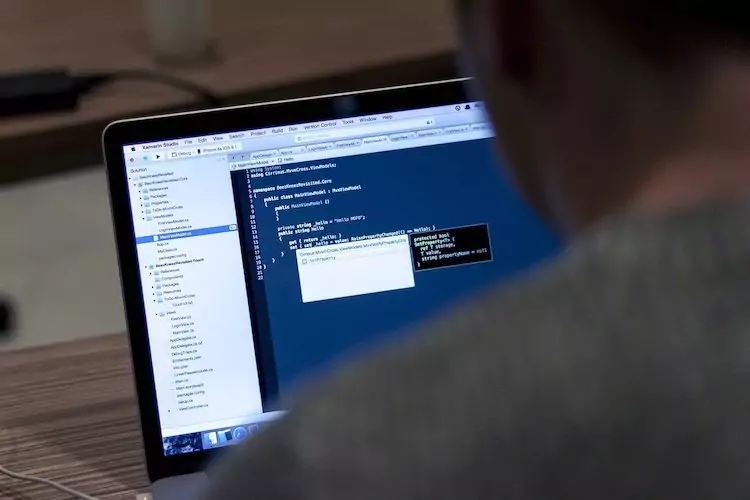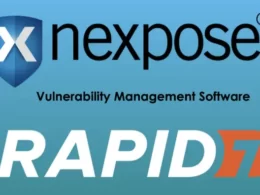Did you know! Your iOS device Wi-Fi Network Could be Disable by just rename your Wifi Network SSID. The things is strange to hear, but its true. After that iOS Wifi Scanner could not find a network.
According to security researchers, Wi-Fi networks by adding the percent symbol (%) in their name are capable of disabling Wi-Fi on iPhones and other iOS devices.
The security researcher Carl back found again iOS Wifi Scanner Zero day.
The Wi-Fi networks name called “%secretclub%power” can reportedly cause the same issue as before, except this time, even resetting an affected device’s networking settings doesn’t appear to resolve the problem. “I have reset network settings a handful of times,” Schou said after his initial disclosure, “force restarted the iPhone and am out of ideas.”
Any Solution?
One of the twitter user said, “After a lot of trial and error, and I have figured you may need to backup, manually remove those from http://com.apple.wifi.known-networks.plist, then repack it back and do device restore.”
iPhone users could face serious problems because of these flaws. Having to join a network with a particular name would be all that is needed to disable the device’s WiFi connectivity. It’s going to be more than unreasonable for an average person to delete information from a plist, which was already an esoteric solution to the problem.
This is not the first time that he found iOS Wifi Scanner Bug
Previously he found naming a network “%p%s%s%s%s%n” that iPhone connected to it could lose Wi-Fi support. In his initial statement, Shucho said the problem was permanent, but that by resetting a device’s networking settings, the issue could be resolved.
If you reset all network settings, you should be able to start over. You can reset network settings in Settings by going to General -> Reset -> Reset Network Settings.
This resets settings all saved Wi-Fi networks on the iPhone (as well as other things like cellular settings and VPN access), thereby removing the knowledge of the malicious network name from its memory. Afterthat you can connect your home Wi-Fi network again.
Also See: Needle- iOS Application Security Testing Framework