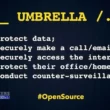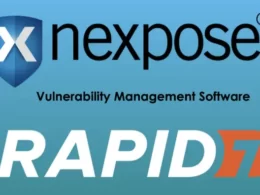WooCommerce primarily is a plugin for websites led by WordPress. A distinguishing aspect of WooCommerce is its ability to turn a site in to complete ecommerce platform. Moreover, this is a free plugin by WordPress. One can easily add products through it and arrange those in terms of categories. The plugin also makes it easy to list products, put orders, and obtain payouts over the web.
How significant is it for B2C?
WooCommerce is explicitly known for making things easy for B2C businesses. Specifically, more than 41 per cent of online platforms using WooCommerce depicts this exceptionally well. Many factors are making WooCommerce best for B2C ventures. However, the most prominent among these is its massive popularity. There are already around 2 million sites running with WooCommerce.
Moreover, its market share is growing. The massive ecosystem of WooCommerce makes things enchanting for B2C ventures. For example, it enables users to select from an enormous range of products and services. Additionally, WooCommerce is well known as a thoroughly tested platform and robust. It can significantly boost conversion rate and is free turning things suitable for B2C platforms.
All that needs is to ensure is WooCommerce security, specific threats of hackers. In this context, one should take the following measures.
1. Keep things up to date
WordPress often consistently releases new editions. Moreover, it receives consistent security fixes. However, it is still essential to update things. Though one should not take it compulsively but keeping things up to date is good practice.
2. Go with advanced security Plugins
Using an explicit security plugin is crucial for utmost WooCommerce security. One can easily explore a massive range of plugins for security enrichment of website. However, one should not use several plugins as it slows down the site. Hence, selecting any one good plugin would be a good idea.
3. Boost password strength
A fundamental but crucial measure for WooCommerce security is always to use a strong password. Needless is to say that sites with weak passwords often become victims of hacking. Specifically, there should be numbers and special characters in the password to make it strong.
4. Prefer using a distinct username; not “Admin.”
Most people keep username as ‘Admin.’ However, this is a wrong practice affecting website security. Your strong password becomes worthless with such practices. One should prepare a new admin username and must log in through it. Most importantly, it is essential to remove the old admin account.
5. Keep author URL hidden
Author URL is something that anyone running a website remains familiar with. Upon creating a user, one gets this URL. However, hackers find it easy to hack upon getting usernames through archives of the author. All that they need is to password cracking on such occasions. Hence, one must alter the archives of the author from the username. This is important for greater website security.
6. Ensure secured hosting
Undoubtedly, keeping the WordPress app safe is essential. In concurrence, it is crucial to safeguard hosting servers as well. Specifically, one should prioritize firewall addition. Measures like using an effective SSH username is also vital. In concurrence, altering permissions on key files also holds a lot of value.
Above all, one must ensure server-level security from the host upon hosting the site through hosting provider. It is a good idea to go with managed hosting. The aim should be to address server security to reduce attacks on it. Also, one should ensure encryption between the host and the server. In this context, there should be proper SFTP access. To ensure utmost website security, one should avoid shared hosting though it is cost-effective.
7. Most important; include SSL Certificates
It is essential to add ssl certificate for greater safety of the store. Specifically, this is important at the checkouts and login sections. Alongside, it holds significance at creation pages as well. Considering the sensitivity of access, encryption is essential for data safety. Google has also started citing sites without SSL as not secure. It can be tough to add SSL for hosts, but it is essential.
8. Make sure there are sufficient backups
Needless is to say, how much value data holds for website users. Hence, keeping a proper backup is extremely important. This should be taken as a priority. Instead, site owners should have several backups for their sites. Backups help in the quick restoration and keeping the site free of bugs.
However, one may automate the backup and also set their policies for keeping backup. If the service provider asks for extra, one should select the important ones. Generally, keeping back-up once every day is crucial. However, one may opt for setting its frequency of backup as well. It is possible to obtain updates on an hourly basis. Above all, ensure it is possible to have the earlier version through a single click.
9. Don’t stick with free themes
One should not mind investing in paid premium themes for greater safety of the online store. Specifically, these sites add greater tech support and consistent upgrades. In the pursuit of saving a few bucks, compromising with site’s security is indeed not a good idea.
10. Disabling the Edit Files
Most people may not know but disabling edit files from admin can extensively secure a site. Specifically, one should disable the Edit files through the WordPress admin. When a hacker obtains admin access, you would not wish him to change the files easily through admin. Hence, it is essential to disable the files from admin.
11. Restrict attempts to log in
It is essential to keep login attempts limited. Confining the login attempts is crucial with admin panel as it restricts attackers. It is the most critical step to prevent extreme hacking attacks.
12. Disable unwanted features
It is always wise to disable features that you don’t need for your site. For example, pingback is one such feature. Also, Trackbacks can be another such example. Hence, it would be smarter to disable those. One can avoid spam-like notifications on websites upon disabling these features.
Endnote
Keeping it brief, these are the ways by which you can secure WooCommerce sites from hackers. Now that you know all the techniques, you must implement them while creating your WooCommerce platform. However, it would be partisanship to conclude that these were the only one. Several ways are not summarize-able. But out of all those, this article helps you focus on the most notable ones.
Also Read – Web Hosting Security Best Practices