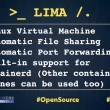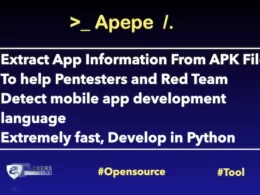Apple Fixes Zero Day Vulnerability for iOS and macOS – Update now
Apple said, CVE-2022-22620, a single vulnerability in WebKit, has been fixed by the update. An anonymous researcher reported this flaw.
Update to macOS Monterey 12.21 and iOS 15.3.
macOS Monterey 12.21
- Available for: macOS Monterey
- Impact: Processing maliciously crafted web content may lead to arbitrary code execution. Apple is aware of a report that this issue may have been actively exploited.
- Description: A use after free issue was addressed with improved memory management.
- CVE-2022-22620: an anonymous researcher
How to update macOS ?
Follow these steps to find and install any available software updates or upgrades.
- From the Apple menu (icon) in the top corner of your screen, choose System Preferences.
- In the System Preferences window, click Software Update.
- If your System Preferences doesn’t include Software Update, use the App Store to get updates instead.
- Click Update Now or Upgrade Now:
- Update Now and installs the latest updates for the currently installed version
iOS 15.3.1 and iPadOS 15.3.1
- Available for: iPhone 6s and later, iPad Pro (all models), iPad Air 2 and later, iPad 5th generation and later, iPad mini 4 and later, and iPod touch (7th generation)
- Impact: Processing maliciously crafted web content may lead to arbitrary code execution. Apple is aware of a report that this issue may have been actively exploited.
- Description: A use after free issue was addressed with improved memory management.
- CVE-2022-22620: an anonymous researcher
How To Download iOS 15.3 ?
To download the latest iOS version update, go to Settings > General > Software Update and select Download and Install.
When the download is complete, restart your iPhone and you’ll be on the latest version of iOS.
Apple also fixes its browser Safari 15.3 version and watchOS 8.4.2 too.
Last month Apple iOS Fixes Homekit Security Vulnerabilities.