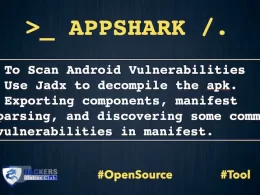From January 14th, 2020, Microsoft has officially ended support for one of its best products – Windows 7.
Windows 7 was the one that lifted Microsoft again after the major downfall they received when they released Windows Vista.
Even after the release of Windows 8 and Windows 10, there were a huge number of people who still relied on Windows 7 and continued with it. But now it is officially gone.
Although it doesn’t mean that if your system is equipped with Windows 7, it will stop working altogether. Don’t worry your system will not be dead but it won’t get any technical support from Microsoft anymore.
Also, that means there will be no more software updates available for your systems that include security patches too.
Most of the people thought that this was a sudden move. However, that was not the case. Microsoft was planning this for a long so that more users can shift themselves to their latest operating system Windows 10.
To save yourself from the external security threats, Microsoft recommends you either upgrade yourself to Windows 10 if your PC is compatible or buy the new system which runs on Windows 10 if your PC is incompatible.
However, if you still don’t want to leave Windows 7 for whatever reasons, here are some tips to keep your system secure.
1. Keep Your Antivirus Updated
Though Windows 7 has a great inbuilt security solution, it won’t get any latest updates now. This puts your system at great risk. So, for tackling this problem, you should have third-party antimalware installed on your Windows 7 system for the total security.
There are many antimalware vendors which will keep supporting the Windows 7 operating system for at least two more years. Getting one of these antimalware programs is most important if you want to continue with Windows 7 because ever since Microsoft has opted out its support from it, Windows 7 has become the soft target for the Ransomware hackers.
2. Uninstall Useless Applications
Now since your operating system is outdated, you have to take care of it more on your own. Getting rid of the useless or hardly used applications can lower down the risk of a security breach.
Also, immediately uninstall the applications that you have downloaded from the unofficial or untrustworthy websites.
For uninstalling applications in Windows 7 go to Start > Control panel > Programs > Programs and features. Here select the application which you want to get rid of and hit Uninstall.
Apart from the applications, there may be many useless files too that are lying on your system from eternity. It is recommended to delete such files from the system as they may get corrupt at any time now. Another advantage is you will now get some free disk space too.
3. Whitelist the trusted Applications
There may be some official applications installed on your system that you trust and consider to be safe. For keeping those applications out of the range of antimalware programs, you can whitelist them.
For that go to Start > Control panel > System and Security. Under the Windows Firewall option, click on Allow a program through Windows Firewall. You will see a list of the applications installed on your device. Check on the box for the public or private network, that will decide which application shall run on which type of network.
Click on OK to save the applied settings.
4. Go for a Good VPN
A Virtual Private Network (VPN) is a great option for your outdated Windows 7 system. It will create a private network for your Windows 7 devices, while you are connected with the internet.
It will provide you complete privacy from the internet world by hiding your personal pieces of information such as IP address, geo location, browsing activity, etc.
Also, it will keep your files encrypted from the hackers, while your system is connected to the public WiFis.
Just make sure you don’t rely on the free VPN providers. That can cause a negative effect.
5. Educate yourself on Latest Malware Threats
Whether you are operating the Windows 7 device or any latest device, knowledge of malware threats is a must. Email is a very common medium to send malicious software on your way. You should always avoid opening the unknown email contents.
Look at the sender’s email id. If it is not familiar or it doesn’t seem legit then you can avoid it. Clicking on any malicious link can encrypt your data and you can become a victim of a ransomware attack.
6. Opt-in for a Password Manager
Now since your system is outdated, you are under additional security threat. You can’t just rely on your browsers to save your passwords anymore.
You should invest in any good, secure password manager for keeping all your passwords protected.
Free password managers are not recommended because they can be easily breached by a hacker.
7. Get Isolated from the Internet
This is an extreme step. If you have some very private files on your Windows 7 device and you don’t want to expose them in any way then you can just cut your system off from the internet world and lock down your USB ports.
Although this will make your system practically useless.
Final Words
The tips in this post will surely make your Windows 7 system more secure, but there is no guarantee of total security for an outdated Windows version.
It is suggested that you should make a shift towards a more secure Windows 10 operating system as soon as you can rather than continuing on an Windows 7.