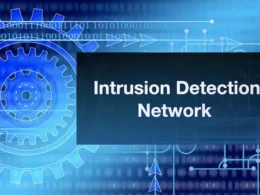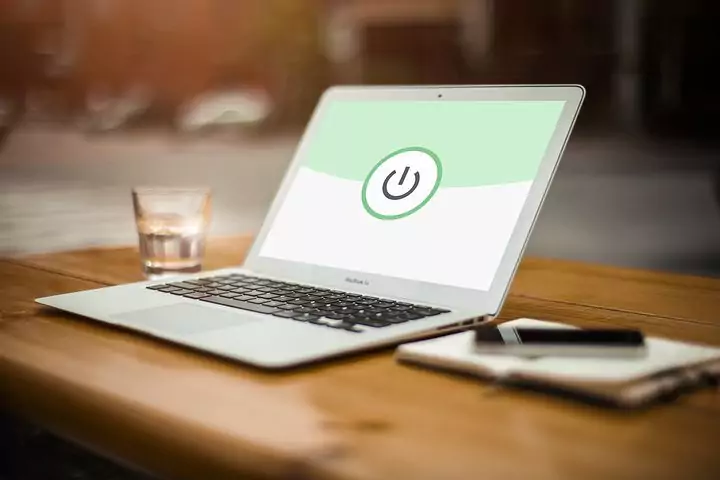Regrettably, most antivirus software fails to provide peace of mind today. If a hacker attacked your system less than 24 hours ago, antimalware is quite inaccurate. Moreover, malware and hackers can switch their tactics at the speed of light. A malware program that your antivirus may have recognized in the past is rendered undetectable simply by swapping several bytes around.
In this article, we’ll discuss common signs that someone has fallen prey to an online hacker. However, the only sure way to tell is to run a background check on yourself.
Signs of an Attack
The most common signs of a hacking attack are the following:
- Receiving a fake antivirus message
- Receiving a ransomware message
- Unwanted browser toolbars
- Random and frequent popups
- Redirected searches
- People get invites on social networks from you, which you didn’t send
- Random software installs
- Online passwords don’t work despite being accurate
- Money is missing from any online accounts
- Breach / leak of private data
- Weird network traffic patterns
Receiving Fake Antivirus messages
This is one of the most common signs you’ve been hacked. You receive a popup message on your device or computer, which claims that said device or computer has been infected with malware. Your system may already have been compromised or the damage is limited to the message. Obviously, the second option is preferable.
Usually, fake antivirus messages know how to lock browsers so you need to kill and restart yours to eliminate them. This will be enough if you’re lucky. Sometimes, restarting it will reload the site that generated the message and you’ll get it again. If this happens, restart it in incognito mode, close the site, and stop the message from reappearing for good.
The Horror of Ransomware
Following a slight drop about four years ago, ransomware programs returned with a vengeance. An abrupt screen takeover telling you your data has been encrypted and you need to pay to decrypt it is probably the worst thing a computer user can see. About half of all victims will pay as asked, which doesn’t always help…and ensures ransomware isn’t going anywhere. According to cybersecurity experts, paying ransom only works 60% of the time.
Unlocking encrypted data isn’t as simple as most people think. Ransomware programs are full of bugs, so most victims have to take further recovery measures and end up with weeks of downtime even if they pay.
To help prevent this dire scenario, get a reliable data backup system. Then, if you do get hacked, restoring the systems harmed will be a piece of cake. Always test your backups. Don’t wait for ransomware to spur you to take action.
Unwanted Toolbars on Your Browser
You see several new toolbars, the names of which suggest they are there to help you. Dump them at once unless you recognize the vendor. Most browsers let users review active and installed toolbars. Remove all of those you have doubts about. See if there is an option to return to default browser settings if the unwanted toolbar is impossible to remove or not listed there. Proceed as you would with fake antivirus messages.
Fake Social Media Invites
We’ve all heard of people getting social media invitations from someone who didn’t send them. One of the most common types is getting a friend request from someone you’re already friends with on a particular platform. You might think they unfriended you, then changed their mind. After that, the person sends you a message asking why you’re sending new friend requests out or you see that your friend’s page has none of the posts that used to be there.
In these cases, someone has either created a fake, almost identical page or taken control of your social media site. There is a third option: you or your friend have installed a fake social media app.
The obvious thing to do in this case is warn other friends to decline the surprising invite. Contact the social network and report the bogus friend request. Spread the word in social media circles you and that friend share. You can find the network’s method for reporting rogue requests in the online help section. Sometimes, all you need to do is click on a button. However, you’ll have to change your password if your social network site has been hacked.
Random Popups Keep Appearing
This is a very annoying and common indication that you’ve been the victim of an online hacker. Your system has been compromised if you’re receiving unexpected popups from sites that don’t typically cause them. It’s worse than fighting email spam. It happens quite often that a website will bypass the anti-popup tools integrated within browsers. Most of the time, malware causes random popups.