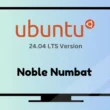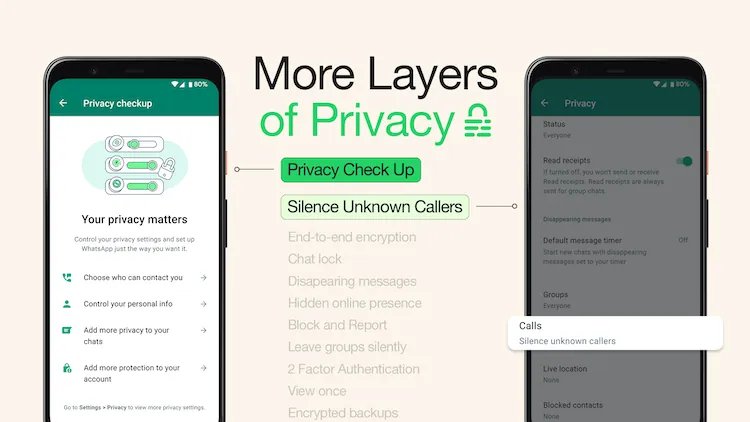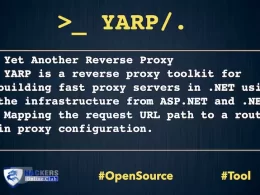Meta introduces new features, “Silence Unknown Calls,” and “Privacy Checkup” in WhatsApp.
What is Silence Unknown Callers?
Silence Unknown Callers is designed to give you more privacy and control of incoming calls. It helps to screen out spam, scams automatically and calls from unknown people for increased protection. These calls will not ring on your phone but will be visible in your Call list if it turns out to be someone important.
Steps: Go To Settings > Privacy > Calls > Keep Toggle Mode on Silence Unknown Callers
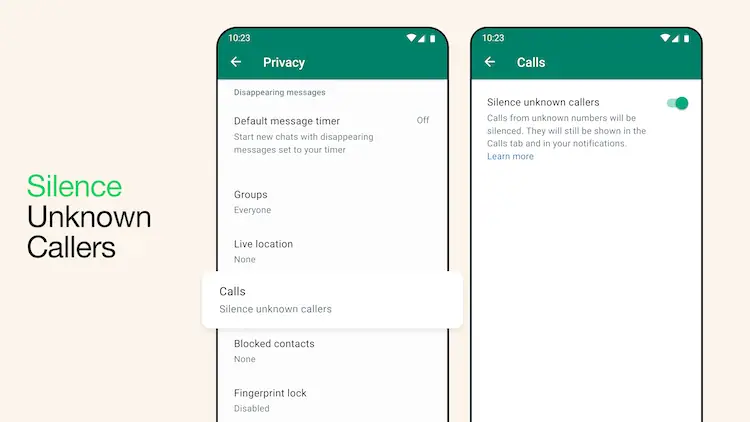
Meta introduced a new feature allowing WhatsApp users to mute unknown calls automatically, added in blog.
Privacy Checkup Update
To help make sure everyone knows about the options of protection on WhatsApp.
This step-by-step feature guides you through important privacy settings to help you choose the right level of protection, all in one place. Selecting ‘Start checkup’ in your Privacy settings will navigate you through multiple privacy layers that strengthen the security of your messages, calls, and personal information.
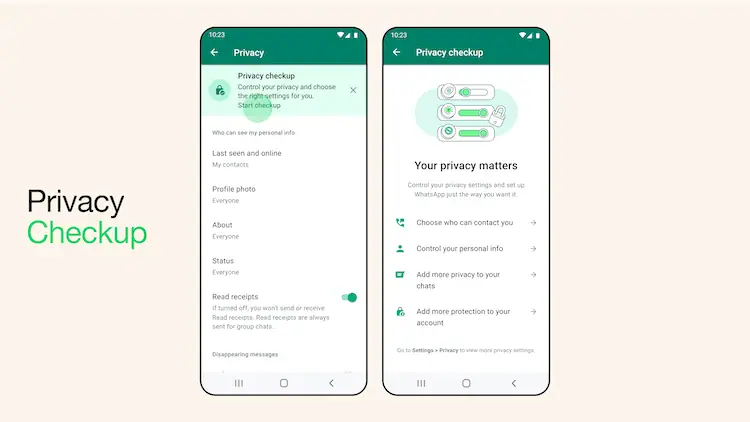
Many users have complained about spam calls from unknown international numbers to the WhatsApp authorities. So hope these updated features will help users to get rid of unknown calls.
Now a days, WhatsApp is really taking user privacy seriously. That’s why they’re launching new privacy modes to give users more protection, and even more control over their data. It’s great to see companies prioritizing user privacy and making sure that everyone feels safe and protected while using their services.
Previously WhatsApp added chat lock feature, that gives users more control over their privacy. With the option of using a fingerprint or PIN, Chat Lock safeguards conversations and ensures that only the user has access to them.