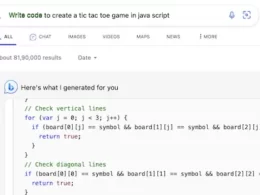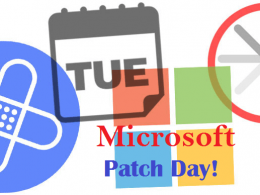Server Message Block (SMB) is a protocol used by Microsoft Windows for sharing access to files, printers, and other resources on a network.
In this article we mentioned What’s is Server Message Block, SMB CLients , SMB Example, SMB Devices, and how to secure SMB?
It enables client computers to communicate with a server and request access to shared resources, such as files and printers. SMB is commonly used in Windows-based networks and can be used over TCP/IP or other network protocols. It’s a network protocol for sharing files and printers among Microsoft Windows computers.
What is SMB Clients?
SMB Clients are computers or devices that use the Server Message Block (SMB) protocol to access resources shared on a network. The client sends requests to the server using the SMB protocol, which allows the client to access files, printers, and other resources shared by the server.
It enables clients to access shared resources from the server as if they were on their local system, which is useful for scenarios such as file sharing and printer sharing.
SMB Example?
An example of SMB (Server Message Block) in use is when a user on a Windows laptop accesses a shared folder on a Windows file server. The user opens File Explorer and enters the network address of the file server in the address bar (e.g., \server\sharedfolder).
The laptop then sends an SMB request to the file server, asking for access to the shared folder. The file server, acting as an SMB server, responds to the request and grants the laptop access to the shared folder. The laptop can now read, write, and modify files within the shared folder as if it were a local folder on the computer.
This is just one example of how SMBs can be used for file sharing on a network.
Another example of SMB is when a user on a Windows desktop computer wants to print a document to a shared printer on a Windows print server. The user opens the document and selects “Print” from the File menu. In the Print dialog, the user selects the shared printer and clicks “Print.”
The desktop computer sends an SMB request to the print server, asking to print the document to the shared printer. The print server, acting as an SMB server, receives the request and sends the document to the printer.
The printer prints the document, and the print server returns a response to the desktop computer indicating that the print job has been successfully submitted. This is just another example of how SMB can be used for printer sharing on a network.
What is SMB Devices?
SMB Devices are computer systems or components that use the Server Message Block (SMB) protocol to communicate with each other on a network. SMB devices can include servers, clients, printers, and other computer systems supporting the SMB protocol.
SMB devices can use the SMB protocol to request and access shared resources, such as files and printers, on a network. They can also use SMB to communicate with each other for other purposes, such as sending print jobs or accessing shared resources. SMB is commonly used in Windows-based networks and can be used over TCP/IP or other network protocols.
According to Wikipedia, in 1996, Microsoft released a modified version of SMB 1.0 under the name Common Internet File System (CIFS).
Common Internet File System (CIFS) is a network filesystem protocol used for providing shared access to files and printers between machines on the network. A CIFS client application can read, write, edit and even remove files on the remote server. CIFS client can communicate with any server that is set up to receive a CIFS client request. CIFS works with early SMB versions, supports symbolic and hard links, and larger files, but lacks SMB 2.0 features.
SMB was originally designed to run on top of the NetBIOS / NetBEUI API (typically implemented with NBF, NetBIOS over IPX/SPX, or NBT) with the aim of tuning local file access to network file system.
Is SMB a security risk?
SMB (Server Message Block) has been the subject of numerous security vulnerabilities over the years, which have made it a security risk for some network environments.
Some of these vulnerabilities have allowed attackers to execute arbitrary code, steal sensitive information, or perform other malicious actions by exploiting weaknesses in the SMB protocol or its implementation. For this reason, it’s important to keep SMB systems and devices updated with the latest security patches and to use other security measures, such as firewalls, antivirus software, and intrusion detection systems, to help mitigate the risk of SMB-related attacks.
Additionally, using SMB version 3.0 or later, which includes various security enhancements, can also help reduce the risk of SMB-related security incidents.
What is SMB Protocol?
The Server Message Block (SMB) protocol is a network file-sharing protocol used by Microsoft Windows operating systems. SMB allows computers on a network to access and share resources, such as files, printers, and other devices, with each other. SMB provides a client-server architecture, where a client system sends a request to a server system to access a shared resource, and the server system responds to the request by providing access to the resource.
The SMB protocol has evolved over the years and is now in its third version, SMBv3, which provides various enhancements and improvements over earlier version of the smb protocol, including improved security features and support for large-scale data transfers. SMB is commonly used in Windows-based networks and can be used over TCP/IP or other network protocols.
There are a number of security features introduced by SMB 3.0 and later, which make it far more secure than previous versions. A major improvement in SMB 3.0 was the addition of end-to-end data encryption, which protects data from eavesdropping. In addition to secure dialect negotiation, SMB 3.0 also offers man in the middle attacks (MitM) attacks protection.
In SMB 3.1.1, encryption capabilities were updated, and pre-authentication integrity was added to ensure even greater security. Additionally, a mechanism was included for negotiating the cryptography algorithm per connection.
What are SMB attacks?
SMB (Server Message Block) attacks refer to various forms of malicious activities that target vulnerabilities in the SMB protocol or its implementation. These kinds of cyber attacks can be used to compromise SMB clients, servers, or other devices on a network. They can result in various security incidents, such as data theft, system compromise, or unauthorized access to sensitive information. Some examples of SMB attacks include:
SMB exploits: These attacks leverage vulnerabilities in the SMB protocol or its implementation to execute malicious code, steal sensitive information, or perform other malicious actions.
SMB worms are self-replicating malware programs that spread from one SMB-enabled device to another, often by exploiting vulnerabilities in the SMB protocol.
SMB man-in-the-middle (MITM) attacks allow an attacker to intercept and modify SMB traffic between a client and server, potentially allowing the attacker to steal sensitive information or perform other malicious actions.
SMB brute force attacks: These attacks use automated tools to repeatedly guess a user’s SMB login credentials, potentially allowing an attacker to gain unauthorized access to an SMB-enabled device or network resource.
These are just a few examples of SMB attacks.
To protect against SMB-related security incidents, it’s important to keep SMB systems and devices updated with the latest security patches and to use other security measures, such as firewalls, antivirus software, and intrusion detection systems.
How To Secure SMB?
There are several steps can take to secure SMB (Server Message Block) in a network environment:
Patch Management: Regularly apply software updates and patches to address known vulnerabilities in SMB and other network infrastructure components.
Network Segmentation: Limit exposure to SMB-based attacks by segmenting your network and only exposing SMB services to trusted devices and users.
Firewall Configuration: Configure firewalls to block or restrict access to SMB ports or to only allow incoming SMB traffic from trusted sources.
Authentication and Encryption: Enable strong authentication mechanisms, such as multi-factor authentication (MFA), to prevent unauthorized access to SMB-enabled devices. Also, consider using encryption technologies, such as SSL or TLS, to protect SMB traffic from tampering or eavesdropping.
Disable SMBv1: SMBv1 is an older and less secure SMB protocol version. Consider disabling SMBv1 on your network and only using more secure versions of SMB, such as SMBv2 and SMBv3.
Network Monitoring and Logging: Regularly monitor your network for signs of SMB-related security incidents and keep detailed logs of SMB traffic for forensic analysis.
User Awareness and Training: Educate users on the risks associated with SMB and best practices for using SMB securely.
Implementing these security measures can reduce the risk of SMB-related security incidents and protect your network against malicious attacks.