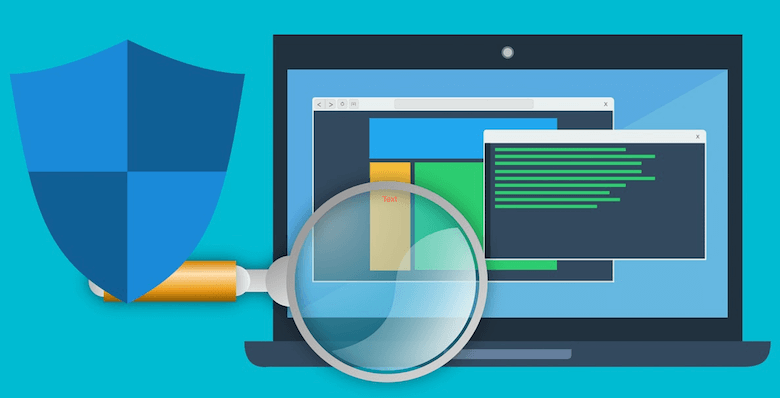There has been massive development in the technological sector in the past few years. The advancement in technology has numerous benefits, but like any other thing, it even has its cons. One such outcome of all the technology up-gradation in the IT sector is the rise in digital threats. Today, we need Best Bootable Antivirus Software For Windows.
Whether you use PCs, Mac, or even mobile devices, you expose your device to many vulnerabilities. It can harm your device in myriad ways; it can delete your important files and even steal your valuable data. Hence, antivirus software plays a vital role in keeping your device safe.
An antivirus detects, prevents, and blocks any such suspicious threats which can harm your devices. Some malware can be so dangerous that it completely takes control of your system and makes it impossible to use. In such a scenario, when you can’t even start your device, how can you clean the system? Well, no need to worry because that’s where the bootable antivirus comes into the picture.
Bootable Antivirus
If you have a bootable virus scanner, you can easily create a special CD/DVD or flash drive using another computer. After this, you can use it to scan the infected computer’s hard drive to get rid of the virus or malware. Once you perform this, your system gets ready to be operated again. Hence, a bootable antivirus is the most powerful tool and acts totally as your savior.
The need for Bootable Antivirus
A boot device is in the form of any hardware like CD/DVD, USB, etc. which contains the file or software required to start a computer. The variants of harmful malware designed to infect your device are very much on the rise. And there is some virus capable of damaging your system to an extent where it even becomes impossible to start it. In this scenario, you will feel helpless, and thus having a bootable antivirus is a must.
Bootable Rescue Disk is your last hope to restart an unbootable system, severely damaged by some virus or malware. Using it, you can create a flash drive, CD/DVD, or USB drive with the help of which you can get rid of rigid security threats. Rescue Disk does its task of scanning hidden files and system drivers without interrupting your operating system.
Instead of using the Windows installation CD, you can use this flash drive to install Windows.
Difference between Bootable Antivirus and Regular Antivirus software
Bootable antivirus is not the same as the regular or normal antivirus. Regular antivirus is installed in the system so that it can protect your device from detected threats. However, Bootable Antivirus is the last line of defense. It comes in use when your regular means of protection fails to deal with the threat.
List of Free Bootable Antivirus Rescue Disks:
1. Bitdefender Rescue Mode
Using it, you can scan your computer to identify the threats and defects. Before inserting the CD or USB cable, the system needs to shut down. Now, the Bitdefender tool will do its task of removing the defected files, and once the scan process completes, you can restart your system.
If you wish to have excellent protection at the OS level, check Bitdefender Total Security. It offers protection for Windows, Android, macOS & iOS devices, and you can protect up to 10 devices. The latest version provides new and advanced features. You can read Bitdefender Total Security review to gain more insights about the new features.
2. Kaspersky Rescue Disk
It is another free tool which performs the task of disinfecting your computer from harmful malware. If your device cannot start because of such malware, you can use Kaspersky Rescue Disk. It eliminates the threats available in your system and that too, without infecting other files. Their customer care service provides you complete assistance in case if you are facing any difficulty.
3. AVG Rescue Disk
It is one of the most popular bootable devices which make your system free from substantial virus infection. First, create a backup of all your valuable data residing in your system. After this, with the use of CD/DVD, flash disk, or any other external device, you can get rid of the malicious virus that has harmed your computer.
4. Avast Rescue Disk
This rescue disk comes to your rescue when the regular antivirus cannot suffice your security needs. If your PC has stopped working, then Avast rescue disk is another great option in finding and eliminating the malware from your system. Once the USB or the inserted CD successfully removes the malicious files, your computer becomes ready.
5. ESET SysRescue Live
With this, you can create a bootable rescue disk or USB drive, which will further perform disinfecting your infected system. It makes sure that while eliminating the malware from your system, it does not let your important files be affected. It provides you with two scanning options; smart scan, which enables you to do a quick scan and custom scan that lets you be specific about scanning parameters.
6. Comodo Rescue Disk
It provides you a detailed and comprehensive scan of your PC when shut down. It allows you to do three types of scanning, smart scan, full scan, and custom scan. With a smart scan, you can focus on critical and suspicious areas while a full scan performs scanning on all the areas. The custom scan allows you to scan your desired or selected files in your system.
How to Make a Bootable Disk?
You can easily make a bootable antivirus disk from a different computer using several Rescue disk applications. Take a blank CD/DVD, Pendrive, or any external device, and then we have to take the ISO image of antivirus. Now insert it into the infected system to get rid of malicious malware.
Conclusion:
Bootable antivirus tools perform its task of finding hidden malware and eliminating them from your system very effectively. Thus it’s always advisable to have one.