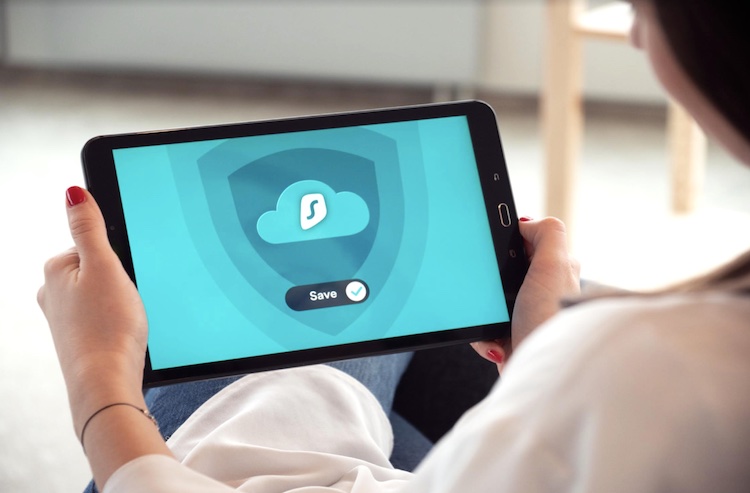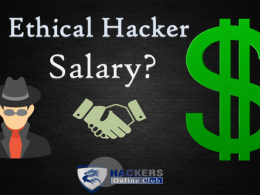Working from home during the pandemic has become a new lifestyle for a lot of people. Unlike the office-based work environment, work from home requires employees to communicate over the internet more than ever before, which has posed new cybersecurity challenges.
Not everyone is well versed with software and cybersecurity, making it extremely important for employees to learn all they might be doing that puts them at risk on the internet. So here are ten cybersecurity tips you must know about as a remote employee.
1. Take regular DNS leak tests.
A DNS leak test checks for any irregularities or fragmentations in your connection’s privacy that may allow others to know about the sites you visit. If your work deals with sensitive information or expects you to visit many different websites, you should consider taking a DNS leak test every time you sit to work. This way, you can know if your data is at the risk of being tracked or stolen by someone else. If you notice any such activity, contact your company’s IT department for more help.
2. Use a VPN
VPNs are great at protecting your information and providing you with a secure communication channel over the internet. A good VPN not only hides your identity and location but also takes care of securing communications and encrypting your data and making it impossible for anyone to intercept it.
You will find many free VPNs online. However, it’s better to spend some money and get a VPN subscription, especially if you stand a high risk with your data. Paid VPNs are more reliable and much faster than free VPNs.
3. Use your own data over open Wi-Fi networks
Free open Wi-Fi sounds great, but it’s not that safe. When you use unsecured Wi-Fi, you’re essentially linked to tens or hundreds of people who aren’t familiar with you. And when you’re accessing anything over a Wi-Fi network, someone else can track your activity and steal your data. Due to this reason, it’s better to work on your own mobile data through Hotspot or use a secured Wi-Fi network.
4. Keep your firewall on at all times
A firewall acts as a safety filter between you and another network. This includes all connections from, from hubs to the internet. It filters out any harmful files or threats to your system to only allow that which is safe.
Do not deactivate your firewall at any time for any reason. Any application that asks you to deactivate your firewall should be discussed with your IT department. While most computers come with a firewall, you can download a third-party firewall.
5. Backup regularly
While working from home over your computer, the last thing you want is to lose your data. You can be at risk of losing your data by downloading corrupted files to unintentional human errors.
Instead of taking such a big risk, backup your data to your cloud regularly. You can use any cloud platform for this purpose and set an automatic backup schedule to avoid putting your data at risk.
6. Improve your passwords
Using the same passwords everywhere is convenient, but every time you use the same password to sign into a new application, you increase the risk of losing your data to a hacker. While one website may be safe, others may not be as safe.
So, if data from the latter is stolen by a hacker, it also puts the secured websites at risk as the hacker will have your password to access all of your data. Use different passwords for different websites and keep them all stored in one place, perhaps in a notebook or as a note on your phone.
7. Use a different device for business
Using the same devices for your personal and business use can bring some risks with it. For example, if your device has applications for personal use that require you to reduce device security, you also risk any official business work you may have stored.
Moreover, the risk is increased when you allow your family or friends to use the same device. Using different devices can help manage the risk you bring.
8. Keep your system updated
Updating your system regularly is a small task, but can reduce a significant amount of risk. Applications, both native and third-party, tend to have bugs that risk your security. By updating your applications regularly, you get fixes for those bugs, thereby improving each application’s security. This also applies to operating system software.
9. Beware of phishing
Phishing is the process through which cons get your information while impersonating someone else. With the world going digital, phishing has expanded to the internet. A phishing attack can happen in a variety of ways, from text to emails. Always double-check the email address of an unknown individual sending you an email. Any interaction whatsoever could put you in danger. Cross verify names online to know if you’re being targeted for phishing.
10. Use 2-factor authentication
The 2-factor authorization method is being used by a number of websites and applications to safeguard the information of users. While it may seem like a tedious process, using a 2-factor authorization can stop hackers from impersonating you or stealing your information. This authorization consists of a one-time passcode verification as well as a biometric information check.