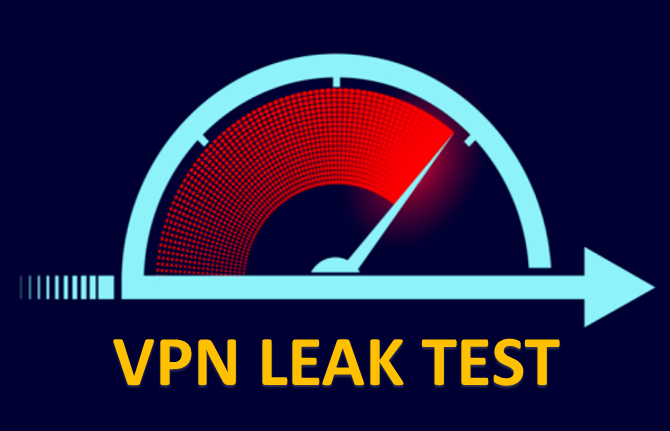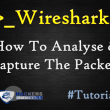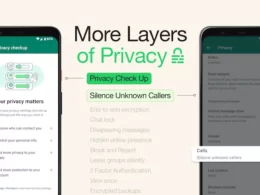VPN Leak Test
Many internet users have over the years been concerned about the privacy and security of their data. Incredible ways to protect information have been put into place thanks to advances in the technological world. However, search for increased privacy and dissolute content flow have pushed many people to look for better ways to secure their data like VPN or Virtual Private Network.
So what do you know about VPN or what such technology entails? Probably little that won’t amount to what to you want to learn. At https://instantproxies.com/ give you robust and incomparable information on what VPN is, and a guideline on how this technology exactly works. You will learn more about VPN leak test and how to fix your VPN if it is not working accordingly.
What More to Know About VPN-All the Testing and What to Fix
To get started, VPN is a service that makes it easy for you to access the web browser safely and privately, simply by routing your connection via a server whilst hiding your online undertakings. To get a clear understanding of what Virtual Private Network is all about, you have to look at how it works.
Virtual Private Network works in a simple way. You, as the user, you start the VPN software from your main VPN service. The VPN client helps encrypt your data before your Internet Service Provider (ISP) sees it. From there, the data goes to the VPN server and then to your final online destination.
VPN may not work as expected all the time. There are a times when many internet users experience hitches. VPN leak is one of the common problems. Coincidentally, thus why you are probably well-conversant with VPN leak test or have heard about this procedure. What many people and organizations don’t know is that VPN services that term themselves as the best security and privacy solutions, they are also leaking their IP address or DNS requests.
Also Read- Do VPNs Mitigate or Enhance Security Risks?
The common types of VPN leaks include IP leak, whereby your IP address says more about your location or the websites you visit. There is also DNS leak, whereby your DNS reveals more about your location. WebRTC leak is the other type where some websites take advantage of your WebRTC by inserting a number of series of code that can go past your VPN and see your original IP.
How to fix VPN When it is not working
Fixing VPN leaks is not an easy undertaking if you find out it is not working. It starts by understanding each type of VPN leak and then fix the leak in a simple procedure that entails;
Fixing IP Leaks
To fix the IP leak problem, the best solution is to subscribe to a VPN services that will offer you full support to IPv4 and IPv6 addresses. It is also great to add IPv6 restrictions into your firewall, although this may seem a temporary solution but can work miracles.
Fixing DNS leaks
It should not be that hard to fix DNS leaks if you have the expertise. However, if you are a novice in the technological world, there are several fixes you can embark on. You need to disconnect your VPN and turn off your Wi-Fi. After a few minutes, go on and turn on the Wi-Fi and reconnect to your Virtual Private Network. If this does not work, go to your VPN and choose a different and functional server to connect to. Don’t stop there, after your leak is fully fixed, go on and perform another DNS leak test to authenticate your connection is secure.
Fixing WebRTC leaks
To fix the WebRTC leak problem, you need to disable WebRTC in the browser you mostly use. It can be Firefox or any other. If you use Chrome, to fix this problem, use extensions to protect your browsing privacy.
To Sum Up
Once you have learned how to fix VPN leaks, you should not have any problems preventing these leaks in near future. You can use the common VPN tests to check your VPN but most importantly, it is wise to consider the VPN provider you rely on. Always go for a provider who offers protection from common leaks and any vulnerabilities.