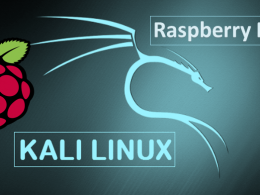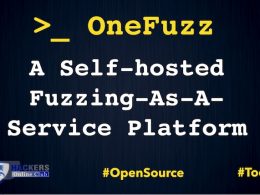Gear up for the release of 2024.1! Kali Linux, the renowned penetration testing distribution, has unveiled its 2024.1 (Micro Mirror) version, bringing exciting enhancements for ethical hackers and security enthusiasts worldwide. This update goes beyond just bug fixes and security patches, offering a visually refreshed experience, a brand new content delivery network (CDN), and a plethora of new tools to empower your security assessments.
Here’s a quick glimpse of what awaits you in Kali Linux 2024.1:
- A Fresh Look and Feel: Welcome a revamped theme with stunning new wallpapers and a sleek GRUB theme, injecting a breath of fresh air into your Kali experience.
- Micro Mirror CDN for Blazing-Fast Downloads: Say goodbye to slow downloads! The introduction of the Micro Mirror Free Software CDN significantly bolsters the distribution network, ensuring faster and more reliable downloads of Kali images across the globe.
- NetHunter Gets Even Stronger: For mobile penetration testing aficionados, NetHunter receives a significant boost. This release brings support for the latest NetHunter Rootless for Android 14, Bad Bluetooth HID attacks, and other updates, making mobile security assessments more potent than ever.
- Unleash the Power of New Tools: Dive into a treasure trove of new security tools specifically curated for modern penetration testing needs. Explore the latest advancements and broaden your testing horizons.
The following new tools made it into this Kali release (via the network repositories):
- blue-hydra – Bluetooth device discovery service
- opentaxii – TAXII server implementation from EclecticIQ
- readpe – Command-line tools to manipulate Windows PE files
- snort – Flexible Network Intrusion Detection System
Ready to upgrade or embark on your Kali journey? Head over to the official Kali Linux website to download the latest image or upgrade your existing installation.

How to Get Kali Linux 2024.1
Existing Installs: If you already have an existing Kali Linux installation, remember you can always do a quick update:
┌──(kali㉿kali)-[~]
└─$ echo "deb http://http.kali.org/kali kali-rolling main contrib non-free non-free-firmware" | sudo tee /etc/apt/sources.list
[…]┌──(kali㉿kali)-[~]
└─$ sudo apt update && sudo apt -y full-upgrade
[…]┌──(kali㉿kali)-[~]
└─$ cp -vrbi /etc/skel/. ~/
[…]┌──(kali㉿kali)-[~]
└─$ [ -f /var/run/reboot-required ] && sudo reboot -fYou should now be on Kali Linux 2024.1 We can do a quick check by doing:
┌──(kali㉿kali)-[~]
└─$ grep VERSION /etc/os-release
VERSION="2024.1"
VERSION_ID="2024.1"
VERSION_CODENAME="kali-rolling"┌──(kali㉿kali)-[~]
└─$ uname -v
1 SMP PREEMPT_DYNAMIC Kali 6.6.9-1kali1 (2024-01-08)┌──(kali㉿kali)-[~]
└─$ uname -r
6.6.9-amd64NOTE: The output of uname -r may be different depending on the system architecture.