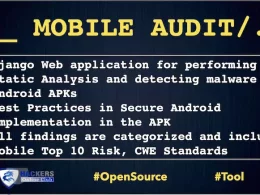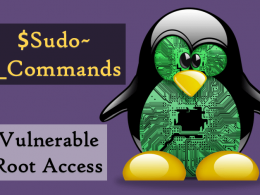Over the last decade, data storage requirements have been increasing for both individuals and enterprises alike. The rise of Big Data, ubiquity of high-quality image files, and high definition video files have resulted in an increase in file sizes. At the same time, the cost of data storage has dropped drastically over the last few decades. Back in the late 1990’s, when personal computing took off, file sizes used to typically be in Megabytes at the most and it was possible for people to store their digital data either in their local hard disks or in shared file servers when it came to enterprises.
However, nowadays, data storage requirements run into Gigabytes at the least, and Terabyte storage is not uncommon. The explosive growth in popularity of cloud storage solutions such as Google Drive, One Drive, and Dropbox, to name just a few, have resulted in individuals getting access to free or cheap data storage for their requirements.
How did the Covid-19 Pandemic change how companies stored data?
When it comes to organizations, until February 2020, it was relatively easy to put restrictions on their employees, barring them from using online storage apps for official purposes. However, with March 2020, the Covid-19 pandemic happened and literally changed life’s complexion as we know it. Lockdowns were imposed globally and what was initially thought to be a temporary change, soon became the new normal.
With companies worldwide struggling to run their businesses as usual, management had to resort to allowing their employees to WFH (Work From Home). This caused considerable disruption in personal lives and also to well established company processes. Individuals working remotely started depending more and more on online cloud storage apps.
What are the security implications of using online storage apps?
While online storage apps are convenient to use and relatively inexpensive or completely free, they have some inherent security risks. This is especially true in the 2020s, when multiple cloud threats have made organizations think about beefing up their security protocols. Some of these security risks are:
1) Risk of Data Leakage:
Since the cloud is inherently a multi-user environment, all resources are shared by multiple users and organizations. The cloud provider can mishandle data and sensitive business data can be leaked either deliberately or inadvertently. Not to mention, online storage apps can be the target of hacking attempts.
2) Lack of Control of Stored Data
With a third-party online file sharing service, data goes out of a company’s controlled IT environment. As such, the privacy settings of the data being stored are not in control of the company’s IT department. As a result, the stored data becomes vulnerable to access by malicious agencies.
3) Risk of snooping
Files that are stored in the cloud are vulnerable to being hacked if appropriate security measures are not in place. Even if the cloud service provider has best in class encryption of files, data can be accessed while being transmitted to the cloud.
How does a cloud file server help organizations from the security viewpoint?
Using a cloud file server for security makes good business sense for an organization, primarily for the following reasons:
1) You can simplify remote access to your file servers and enhance inter-office collaboration without the use of VPNs to do so.
2) You can reduce your costs by migrating or retiring traditional file servers
3) You can combine Active Directory users, drive mapping, and NTFS permissions and manage all of these by remote access using any device
4) You can carry out secure mobile file sharing operations using a mobile application or a web browser
In summary
Using a cloud file server to store your business data is highly recommended for purposes of both security and convenience. Doing so helps protect your sensitive data from cyber-hacking and phishing attempts. What’s more, you can seamlessly extend your existing System Administration policies that have been defined for your Windows environment.