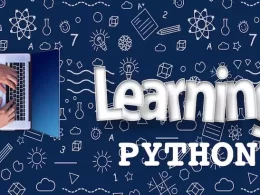Here’s How You Can Ace The Switch From ILT (Instructor-led training) To VILT (Virtual instructor-led training)?
The current pandemic situation has affected all sorts of jobs.
While initially it was a challenge to operate with a remote workforce, many organisations have found not having to pay for an office space is very advantageous.
As a result, big brands like Twitter and Shopify have announced that they will allow their employees to work from home forever, and small and medium sized businesses are also evaluating the opportunity.
Thanks to this trend, there is a good chance that the future of work is remote.
As all other professionals prepare to prove themselves as a valuable asset even when they work remotely, L and D professionals, especially trainers, must prepare for delivering training to remote employees.
With that said, making this switch is not going to be easy. Giving instructions to learners over a virtual medium is dramatically different from teaching in a traditional classroom setting.
If you are looking for ways to make your virtual instructor led sessions as effective as your traditional instructor led sessions, make sure you’re doing the following things:
Prepare Yourself And Prepare The Learners ILT To VILT
In contrast to traditional classroom style instruction, online instructor led sessions are consumed by trainees sitting in front of a screen, with many of them joining in from their homes.
The lack of peers sitting across the desk, combined with the presence of a variety of distractions, can make the experience of an online training session especially challenging for the learners.
To ease this difficulty, instructors can help learners prepare for their online classes. One great way to do this is to share ‘additional’ resources with them that can help them go over the concepts that will be discussed during your lecture.
Even if a learner skims through the content, they will be in a much better position to understand whatever you teach them.
At the same time, it is important for instructors to take pre-class preparation seriously. This doesn’t just include preparing for delivering the information, it also includes preparing to deal with the involved technology.
You may have selected the best web conferencing software but do you know how to troubleshoot basic problems that a user may run into?
It is important to take a test drive of your web conferencing software and make sure that you understand it enough to be able to help out your students with basic functions.
Make Asking Questions Easier
Addressing the questions of learners is one of the biggest challenges of delivering training in a virtual setting.
Thankfully, there are plenty of tools to address this challenge. In fact, the best web conferencing software come loaded with features that are designed to ease the interaction between trainers and trainees.
Features like ‘raise a hand’ and the chat feature are great for students to ask questions without interrupting the training. At the same time, using these features, you can have all the questions in one place to ensure you never miss out on addressing a query.
Motivate Learners To Participate
Another challenge with online training sessions is the lack of learner participation. This challenge becomes especially difficult because the trainer does not have access to the learners’ facial cues to realise that their learners are facing difficulty understanding a certain topic.
To overcome this barrier, trainers must make intentional efforts to involve their learners in the training. Doing this is easier than it sounds. By simply asking “does everyone understand this?” at regular intervals, you can help many of your learners to overcome the hesitation to ask questions.
Similarly, asking questions like “Scott, what do you think about this?” is another great way to encourage participation from individual learners.
Conclusion
By preparing yourself and your learners well, promoting asking questions, and asking your learner to participate in the training, you can make the virtual training experience more effective.
Are there any tricks you use to make your online training sessions from ILT To VILT more impactful and engaging?
Share them with us in the comment section below.