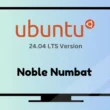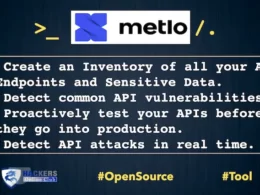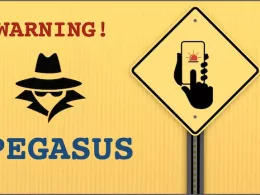Phone trackers are used for many purposes, including surveillance, monitoring children or employees, phone theft recovery, phone cloning, and phone forensics.
A phone tracker is an app that is installed on the phone to track its user. People can do this for various reasons, such as parental control or monitoring employees.
What is a phone tracker in Android, And How Does It Work?
Phone trackers can be installed invisibly, meaning that the user will not know that it is there. They can be used to track a phone’s location and its activities.
This article discusses phone trackers and how to install them on someone’s phone and detect them on your phone.
Signs of invisible spying on your Android phone
Although phone tracking apps are often installed for legitimate reasons, people can also use them for malicious purposes.
Phone trackers may be invisible to the phone owner.
These phone trackers do not have a familiar interface that will appear on the phone’s screen, so the user can’t know if this type of app has been installed.
A phone tracker of this nature would typically require additional steps to be taken to stop it from working, such as removing specific permissions or rooting the phone.
However, there have been cases where these phone trackers utilize a system app that does not need special permissions granted to function correctly.
In this case, there is no way to stop the phone tracker from working without completely uninstalling the phone’s operating system.
Types of invisible spyware
There are three primary ways people can install invisible spyware on an Android phone without the user’s knowledge: through a legitimate tracking app, a Maps/Navigation app, or a Hover watch phone tracker.
Legitimate tracking apps
A legitimate tracking app that the user intentionally installs for tracking.
This type of phone tracker typically has an interface that allows the user to see the phone’s location and activity logs.
Although this type of phone tracker is not invisible, people can track other apps installed on the phone.
Maps/Navigation apps
A Maps/Navigation app phone tracker is installed through a Maps/Navigation app.
The phone tracker tracks its location and stores it in the phone itself without sending it to any remote server.
People can use this phone tracker to track other apps installed on the phone.
Hoverwatch phone tracker
A Hoverwatch phone tracker is an invisible phone tracker with its advertisement framework.
It can receive commands from a remote server while running in the background of another app without drawing any visible components.
Several popular Mobile Operating Systems (OS) have developed their techniques for detecting some types of hidden spyware, e.g., Android Device Manager vs. Hoverwatch’s Stealth Mode.
Still, most do not see smartphone tracking software usage perfectly yet.
How to find hidden spyware on Android?
You may not know it, but there is a good chance that someone is tracking your phone.
According to research from Ghost Security Group, about 60% of Android devices are vulnerable to phone tracking.
This means that if you’re an Android user, there’s a good chance that someone could be spying on you without your knowledge.
But don’t worry – there are ways to detect and protect yourself from hidden-phone trackers.
This article will show you how to find hidden spyware on Android and keep yourself safe from prying eyes.
Look through your apps for any you don’t recognize
The first step is to look through your apps for any you don’t recognize.
Many phone trackers masquerade as legitimate apps, so checking is essential.
You can do this by looking at the phone tracker’s permissions, usually listed in the app description.
Most phone trackers request permission to access your phone’s data, location, messages, and phone ID.
Check the permissions granted to your apps
It would help if you were very wary of phone trackers that ask for more than one or two of these permissions – they may be trying to mask themselves as legitimate apps by requesting commonplace permissions.
If you find an app with suspicious permissions, it might be a phone tracker.
Now let’s see how to keep yourself safe from phone trackers once you’ve detected them on your device!
Keep an eye on your location symbol
The next step is to keep an eye on your location symbol.
If you see the little GPS icon constantly active, it means that your phone is sending data back to the phone tracker.
This can be a sign that your phone has been compromised.
One of the easiest ways to detect if an app has been hidden is to keep an eye on your location symbol.
If the shape of the symbol changes, then it means that hackers may have copied another application onto your phone without you knowing about it.
The shape of the symbol associated with a person’s location on a mobile device can change for various reasons.
If you’re ever curious about what app is using your phone’s location, you can go to Settings > Location and see a list of all the apps that have accessed your location in the past.
Some apps may require access to your location to function correctly, but if you see an app that you don’t recognize or don’t remember downloading, it’s best to delete it right away.
Keep in mind that some malware applications can also hide their icons from your home screen, so always be vigilant when checking your device for any suspicious activity.
Is Google Play Protect disabled?
Google Play Protect is a security feature that protects Android devices from malicious apps. However, a hacker has demonstrated how to bypass this protection and install a spy app on an Android phone.
The hidden app was a spyware program that could track users’ location and steal their data. Google has responded by saying that it is aware of the issue and is working on a fix.
Conclusion
This article concludes that you can detect hidden apps in Android if the hacker has given you a hint. The only way to know what they are up to is by testing their app with antivirus software and seeing if anything pops up.
But don’t worry! There are many other ways for hacking prevention, so please be sure not to leave your phone unattended or download unknown files from any website.
These can also lead to malware contamination on your device. If all else fails, follow common sense when using technology:
1. Read reviews before installing new apps.
2. Never provide personal information through email links.
3. Always use internet security settings like passwords and two-factor authentication where available.
4. Never open attachments unless expecting them.
5. Be sure to back up your device regularly in case of data loss.
We hope this article was helpful and informative. Please feel free to share it with your family and friends. And be sure to stay safe online.