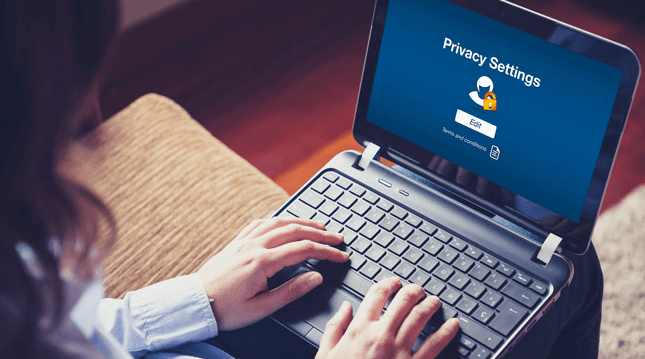Social media is an excellent means of staying connected with friends regardless of geographical distance. While this technological tool has plenty of benefits, it can be used by people with bad intentions to access and steal your data. With this, they can deflect the legal repercussions that result from performing illegal activities while pretending to be you.
Here are some tips on how to keep your private information safe on social media:
1. Be Prudent About Clicking on Links
Social networking sites such as Facebook, Snapchat, Pinterest, Instagram, and Twitter are avenues for businesses to engage with their customers. They also use these platforms to share content from their websites. However, hackers also use links to trick you into going to their website or, worse, download malware that will harm your data. Increases in ransomware attacks prove that you need to be careful about what sites you visit.
These are the ways to spot a safe link without clicking on it:
- Hover Over It First – Often, cyber criminals anchor the link on unsuspicious-looking words like “click here” or “visit this site.” Before actually pressing the left button on your mouse, check the URL first by hovering over the word and looking at the bottom-left side of your browser screen.
- Take Advantage of Link Scanners – These are websites or plug-ins where you type in or paste a link that you’re hesitant about and check its safety. URLVoid does an excellent job of scanning full links. For shortened ones, you can use Sucuri, which expands the short link and assesses its validity.
- Copy Safely – Before you can scan suspicious links, you must know how to safely extract the complete URL without the risk of accidentally clicking on it. You can do that by hovering over the hyperlink and right-click to access a menu. For Chrome users, you can click on “Copy Link Address”; its equivalent on Firefox is “Copy Link Location.”
2. Use for Long, Complicated Passwords
Using long and complicated passwords is the easiest way to safeguard your social media accounts from cyber-criminals. You may be hesitant because you might forget it and need to request for a reset, which can be inconvenient. Nonetheless, it’s crucial that you secure your online profiles by securing them with strong passwords.
Old-school but effective ways to create a secure password include:
- Using More Than 12 Characters – While most websites accept passwords with six to eight characters, making them even lengthier lessens the risk of hackers easily guessing the key to your social media accounts. You should use a minimum of 12 characters.
- Using Special Characters and Numbers – Take advantage of your entire keyboard by including symbols and numbers in your password. This tactic makes the code even more difficult to crack.
- Using Different Case Types – Case types refer to the capitalization of the letters in a text. Sticky caps are the ideal because you randomly capitalize the letters within the word.
- Not Using Words Found in the Dictionary – As much as possible, don’t use dictionary words or a combination of them. Don’t use your name as well.
- Not Using Obvious Letter Substitutions – Some common letter switches include using zero for the letter “O” or one for the letter “I” and three for “E.”
3. Make the Most of Security Questions
Most social media platforms enable you to set up security questions in case you forget your password. Use this feature as an added level of protection for your profile. Moreover, choose details that others, even your closest family and friends, cannot answer such as your greatest fear or deepest secret.
4. Enable Two-Factor Authentication
This method is when you have to accomplish two tasks to complete your login. For example, Facebook’s two-factor authentication allows you to add a phone number to your profile where they send you a one-time PIN (OTP) every time you sign in using a new phone or computer. With this, you have to enter your password and the OTP they send to your mobile, which will expire after a few minutes or hours.
5. Learn How to Customize Your Privacy Settings
When you sign up for a social media account, make sure that you explore the site’s settings and study how you can customize your privacy settings. A majority of websites give you free rein to set limits on who can see your posts. You can even create custom lists of people who you allow to view specific posts.
Conclusion
You can gain knowledge of any subject under the sun just by searching the Internet. However, you have the power to control what personal details get published or what remains hidden for your enjoyment. It’s not advisable to post about every single thing that happens to you and your whereabouts as you’ll be making it easy for the stalker to track you.