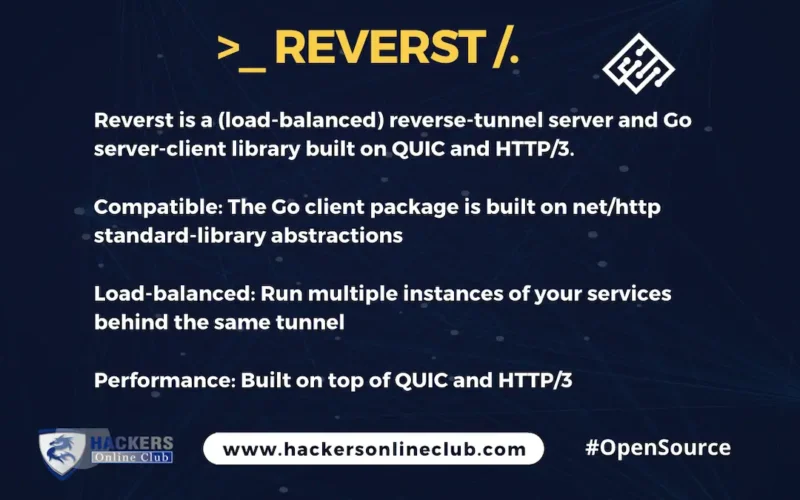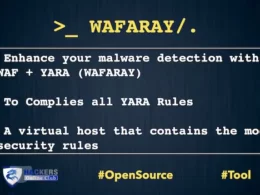Reverst is a (load-balanced) reverse-tunnel server and Go server-client library built on QUIC and HTTP/3.
- Go Powered: Written in Go using quic-go
- Compatible: The Go client package is built on net/http standard-library abstractions
- Load-balanced: Run multiple instances of your services behind the same tunnel
- Performant: Built on top of QUIC and HTTP/3
Use-case
Reverst is for exposing services on the public internet from within restrictive networks (e.g. behind NAT gateways). The tunnel binary is intended to be deployed on the public internet.
Client servers then dial out to the tunnels and register themselves on target tunnel groups. A tunnel group is a load-balanced set of client-servers, which is exposed through the reverst tunnel HTTP interface.
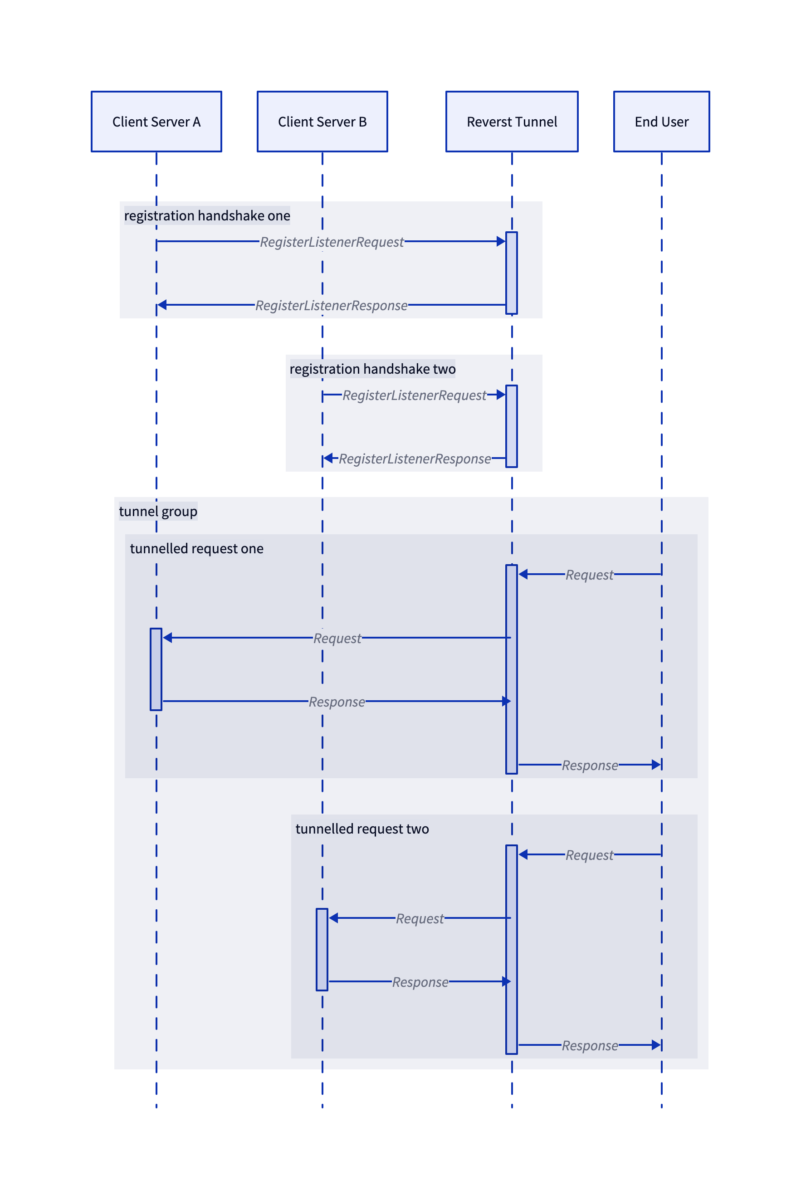
Usage
reverst tunnel server
➜ reverst -h
COMMAND
reverstUSAGE
reverst [FLAGS]FLAGS
-l, --log LEVEL debug, info, warn or error (default: INFO)
-a, --tunnel-address STRING address for accepting tunnelling quic connections (default: 127.0.0.1:7171)
-s, --http-address STRING address for serving HTTP requests (default: 127.0.0.1:8181)
-g, --tunnel-groups STRING path to tunnel groups configuration file (default: groups.yml)
-n, --server-name STRING server name used to identify tunnel via TLS (required)
-k, --private-key-path STRING path to TLS private key PEM file (required)
-c, --certificate-path STRING path to TLS certificate PEM file (required)
--max-idle-timeout DURATION maximum time a connection can be idle (default: 1m0s)
--keep-alive-period DURATION period between keep-alive events (default: 30s)Client
Building
go install ./client/…Usage
See ./client directory for more details.
Server
Building
go install ./cmd/…Testing
Reverst uses Dagger to setup and run an integration test suite.
dagger call test --source=.The test suite sets up a tunnel, registers a server-client to the tunnel and then requests the service through the tunnels HTTP interface.
Running
The following walks through experimenting with the ./examples/simple server example. This directory contains a number of things needed to stand up reverst and a registering client server:
- The example service in ./examples/simple/main.go.
- Simple self-signed TLS private key and certificate.
- A tunnel-groups file for routing decisions.
Running reverst
The following runs the tunnel server with:
- The QUIC tunnel listener on 127.0.0.1:7171
- The HTTP serving listener on 127.0.0.1:8181
- Logging with debug level
- A TLS server-name of flipt.dev.local
- Some tunnel group definitions with a single tunnel group
- The group has the name flipt.dev.local
- The group is reachable under the same host name
- The group requires basic username and password authentication
The dummy TLS certificates
go run ./cmd/reverst/… -l debug \
-n flipt.dev.local \
-g examples/simple/group.yml \
-k examples/simple/server.key \
-c examples/simple/server.crtRunning example server
Now you can run the example server. This is a simple HTTP server that responds to all requests with PONG. It is setup to use the server client to register as a listener on the tunnel.
go run ./examples/simple/main.go --username user --password passMaking requests
You can now curl the tunnel and requests will be forward all the way through to the example server. Be sure to include the Host header, as this is used to route requests to the respective tunnel-group.
curl -H ‘Host: flipt.dev.local’ 127.0.0.1:8181/fo