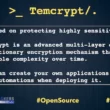TikTok is a popular platform for sharing short videos. However, some users may upload videos without the user consent and conflict TikTok privacy.
This guide offers a step-by-step process for reporting and removing unauthorized content on TikTok.
Step 1: Understand TikTok’s Community Guidelines
Before taking action, you must know yourself with TikTok’s community guidelines. Ensure the video violates TikTok’s policies, such as privacy or harassment rules. Videos that disclose personal information or use content without consent often fall under these violations.
Step 2: Report the Video
To begin the process of removing the unauthorized video, you should report it to TikTok.
Here’s how:
a. Open the TikTok app: Launch the TikTok app on your mobile device.
b. Locate the video: Find the video in question by searching for your friend’s name or using relevant keywords.
c. Tap the share icon: You’ll see a share icon (an arrow) on the right side of the video screen. Tap it to reveal a menu of options.
d. Select “Report”: Choose the “Report” option from the menu. TikTok will provide you with several categories to report the video.
e. Choose a report reason: Select the most appropriate reason for reporting the video, such as “Harassment” or “Privacy.”
f. Provide details: TikTok may prompt you to provide additional details about why you’re reporting the video. Be concise and specific in your explanation.
g. Submit the report: Once you’ve filled out the necessary information, submit your report. TikTok’s moderation team will review the report and take appropriate action.
Step 3: Await TikTok’s Response
TikTok typically responds to reports within a reasonable time frame, but it may take a few days. While you wait, keep an eye on the video in question. In some cases, the uploader may delete the video voluntarily after receiving a report.
Step 4: Block the User (if necessary)
If the person who uploaded the video is harassing or bothering your friend’s family, consider blocking them to prevent further interactions.
Here’s how:
a. Open the TikTok app.
b. Go to the profile of the user in question by searching for their username.
c. Tap the three dots (…) in the upper right corner of their profile.
d. Select “Block” from the menu.
Blocking the user will prevent them from contacting or interacting with your friend’s or family on TikTok.
Step 5: Monitor the Situation
After reporting the video and, if necessary, blocking the user, continue to monitor the situation. TikTok’s moderation team will assess the report and take appropriate action, including removing the video.
Protecting your friend’s family’s privacy on TikTok is important.
Following these steps to report and remove unauthorized content, you can help ensure their online safety and adhere to TikTok’s community guidelines.
Always remember to use TikTok responsibly and respect the privacy and consent of others.
Useful Link: To report a problem to TikTok here