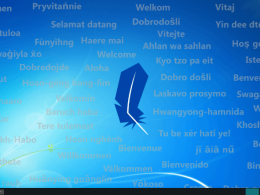Microsoft Windows 10 is ending support for its Home and Pro Version.
Microsoft Windows 10 will no longer receive updates after October 14, 2025. It’s important to modernize your Windows infrastructure to ensure your computer stays safe and productive. So, Microsoft is suggesting the use of Windows 11.
Previously, Microsoft Ends Support For Windows 7 on January 2020
What Happened After Windows 10 Ends Support?
When Windows 10 reaches the end of support (EOS), Microsoft will no longer provide bug fixes for issues, security fixes for vulnerabilities, time zone updates, or technical support for problems that might occur.
What does Microsoft say?
Windows 10 will reach the end of support on October 14, 2025. The current version, 22H2, will be the final version of Windows 10 Home and Pro edition, and all editions will remain in support with monthly security update releases through that date. Existing LTSC releases will continue to receive updates beyond that date based on their specific lifecycles.
Windows 10 Current Version By Options
| Version | Servicing option | Availability date | Latest revision date | Latest build | End of servicing: Enterprise, Education, IoT Enterprise, and Enterprise multi-session | End of servicing: Enterprise, Education, IoT Enterprise, and Enterprise multi-session |
| 22H2 | General Availability Channel | 2022-10-18 | 2023-12-12 | 19045.3803 | 2025-10-14 | 2025-10-14 |
| 21H2 | General Availability Channel | 2021-11-16 | 2023-12-12 | 19044.3803 | End of servicing | 2024-06-11 |
| Version | Servicing option | Availability date | Latest revision date | Latest build | Mainstream support end date | Extended support end date |
| 21H2 | Long-Term Servicing Channel (LTSC) | 2021-11-16 | 2023-12-12 | 19044.3803 | 2027-01-12 | 2032-01-13 (IoT Enterprise only)1 |
| 1809 | Long-Term Servicing Channel (LTSC) | 2018-11-13 | 2023-12-12 | 17763.5206 | 2024-01-09 | 2029-01-09 |
| 1607 | Long-Term Servicing Branch (LTSB) | 2016-08-02 | 2023-12-12 | 14393.6529 | End of servicing | 2026-10-13 |
| 1507 (RTM) | Long-Term Servicing Branch (LTSB) | 2015-07-29 | 2023-12-12 | 10240.20345 | End of servicing | 2025-10-14 |
What can Microsoft Windows 10 users do?
1. You can ignore the message
Using an unsupported operating system without taking action isn’t a good idea. This strategy puts you at risk of being a victim of a security exploit. Therefore, I don’t recommend this strategy.
If you still want to continue using your unsupported operating system, consider installing the free 0patch agent to deal with any security issues that Microsoft doesn’t address. This option is free for personal use, but if you use it for business or enterprise purposes, your system might face Zero-Day Bugs.
2. Entend Support For Windows 10 PCs – Its PAID
When the end-of-support deadline rolls around in October 2025, you’ll need to pay to keep receiving security updates for your Windows 10 PC. But Microsoft won’t say how much those updates will cost.
Like the Windows 7 ESU program, your organization can purchase a yearly subscription to security updates. The annual commitment is renewable for three years. Devices enrolled in ESUs will receive monthly security updates to keep these Windows 10 PCs secure.
The ESU program for Windows 10 will include critical and/or important security updates. ESUs do not include new features, customer-requested non-security updates, or design change requests. Technical support beyond the ESU itself is also not available.
Windows 365 customers will receive ESUs for Windows 10 devices connecting to a Cloud PC running Windows 11 at no extra cost.
If you run Windows 10 in Azure Virtual Desktop, ESUs are also available at no additional charge on those virtual machines (consumption not included).
3. Upgrade Windows 11
In addition to upgrading eligible PCs to Windows 11 using Windows Autopatch or Microsoft Intune, your options to adopt Windows 11 include:
Consider purchasing new Windows 11 Pro PCs with all the outstanding security features already enabled. Furthermore, suppliers will directly ship newly purchased PCs to employees using Windows Autopilot, saving the time and effort required for staging them.
To make Windows 11 available on any device using Cloud PC, consider migrating to the cloud and subscribing to Windows 365.
Here is minimum system requirements for installing Windows 11