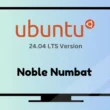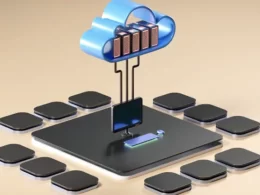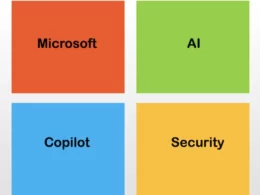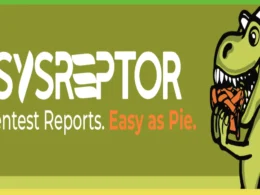Terraform has a list of commands that enable users to interact with their infrastructure through code. These commands are used to automate tasks, maintain infrastructure integrity, and enforce best practices in infrastructure provisioning and management. They empower DevOps pros, cloud security managers and others overseeing IaC to be more efficient as they configure environments and adapt to changing needs.
One notable Terraform command is “Apply,” which is used in an essential part of the tool’s workflows. This command is responsible for propagating configuration changes in the IaC configuration to the actual infrastructure. It is like the “Okay” button in a GUI dialog box, executing planned actions outlined in the IaC – including the creation, deletion, and updating of infrastructure resources.
However, before using this command, there are important details to consider.
Conducting Change Review and Impact Analysis
Before running the Apply command, it is important to review the output of the Terraform Plan. You can do this by running the Terraform Plan command and checking the summary at the end of the output. Review the plan by inspecting resource, dependency, and attribute changes. Also, it is important to spot errors or warnings and verify provider changes. The details are shown after the Terraform Plan command is executed.
After checking the changes that are set to be applied, carefully evaluate the potential impact of the changes. A thorough impact analysis is necessary to determine how the changes will affect existing dependencies and resources. This entails reviewing resource changes and dependencies, assessing downstream systems, and evaluating possible service disruptions. Attribute changes should also be examined. Additionally, it is crucial to scrutinize the security implications of planned changes, especially when it comes to potentially exposing sensitive data.
Opting for Isolated Testing
In connection with change review and impact analysis, it is advisable to examine changes in an isolated non-production environment. This enables the validation of changes without affecting the IaC, providing a clear demonstration of how the changes would behave or what they would do to the actual infrastructure as soon as they are applied. This testing also applies to new configurations.
To conduct isolated testing, the first step is to create a separate environment, also known as a development or staging environment. This should emulate all aspects and components of the actual environment being tested, including the definition of infrastructure configuration files and dependencies. Next, the planned changes or new configurations have to be applied to this separate environment through the Terraform Apply command.
Setting up Four Tests
After executing the command, there are four key tests to perform: functional, performance, security, and user acceptance. Functional testing is about verifying the correct operation of the modified infrastructure functions. Performance testing focuses on the evaluation of the performance impact of the changes, which is usually evaluated through metrics such as response times, throughput, and resource utilization efficiency.
Performance testing also helps identify operational bottlenecks. Security testing, as the phrase suggests, is about examining the security implications of changes such as the emergence of misconfigurations, vulnerabilities, and deviations from security best practices Lastly, user acceptance testing, or UAT involves the participation of end users and stakeholders to make sure that the changes meet user expectations and not degrade intuitiveness.
Not all of these tests may be needed. The performance and user acceptance tests, in particular, may be skipped for changes that are unlikely to result in a major impact on the infrastructure. However, the functional and security evaluations are a must.
Creating State File Backups
Another crucial step when using the Terraform Apply command is the creation of backups for the state file. This is important so that there is a reliable way of undoing changes if they ever result in unwanted outcomes. Performing isolated change testing does make it possible to evaluate changes without affecting the actual infrastructure, but it is still recommended to have state file backups. Sometimes, there are issues that may not be discovered and remedied during the isolated testing. It is reassuring to have a copy of the working Terraform state (terraform.tfstate) file to revert to in case problems emerge.
It’s a good idea here to use a version control system like Git with your Terraform configuration files. This can systematize the oversight of changes and simplifies the process of applying these changes. It also supports collaboration, which is quite common nowadays when working with large and complex deployments.
Resource Naming and Tagging
It is also important to be mindful of consistency when naming and tagging resources. Establish clear and standardized naming conventions to make it easy to identify, find, and manage resources. This is particularly important in larger IaC deployments.
Additionally, having standardized resource names and tags facilitates the automation and scripting of infrastructure management tasks. It supports easier programmatic interaction with resources through templates, scripts, and automation tools. This results in streamlined operations and the reduction of manual actions, thus also providing the benefit of significantly reduced human error.
Updating Terraform Providers
Terraform “Providers” such as Google Cloud, Azure, and AWS regularly update their systems. The updates are usually released to address newly discovered bugs or security issues, add more features and functions, or modify resource behavior.
Before running Terraform Apply, it is important to check your Terraform providers to make sure that the planned changes are not in conflict with the updates. Sometimes, providers issue notes regarding the potential conflicts their updates may cause to configuration. However, in most cases, IaC management teams have to conduct their own testing to determine the impact of the updates and implement the necessary changes.
Monitoring and Logging
The application of changes does not end with running the Terraform Apply command. It is equally important to monitor the actual implementation of the changes and have constant logging.
Even with all the isolated testing and the reassurance provided by backup state files, deployment problems are inevitable. Monitoring is a must to promptly discover issues and address them as soon as possible to avoid more serious defects in the actual infrastructure.
Cautiously Organized Deployment
The main takeaway here is that it is fundamental for any change implementation with the Terraform Apply command to be undertaken in a systematic and cautious manner. Your planned changes should be verified carefully and preferably tested in an isolated environment. There should be state file backups and a version control system. Also, it is important to ensure consistency in resource naming and tagging, reconcile changes with Terraform provider updates, and continuously monitor the infrastructure upon the implementation of the intended changes or new configurations.