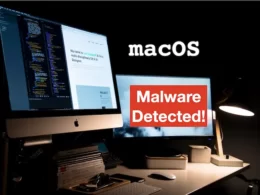Now, WhatsApp Web is even more secure with Code Verify.
Code Verify, a new secure browser extension by Meta Platforms and Cloudflare is designed to validate the authenticity of the WhatsApp desktop web application.
Using Code Verify, we make sure an application’s integrity hasn’t been compromised by injected malicious code. A Firefox plugin also plans to be released by the social media company to achieve the same level of security.
Cloudflare’s role is to act as an auditing entity for the WhatsApp Web’s JavaScript code, which is shared by Meta. Cloudflare compares the cryptographic hash of the JavaScript code locally computed by the browser client with that of a hash computed by Cloudflare.
The cryptographic hash value for Code Verify will be updated automatically whenever the code is updated for WhatsApp Web.
A web extension that verifies code authenticity using open-source Code Verify
Cloudflare, a web infrastructure and security company, collaborates with Code Verify to provide third-party, independent, transparent verification of the code you’re receiving on WhatsApp Web.
A new initiative called Code Verify by Meta Platforms and Cloudflare is designed to validate the authenticity of the messaging service’s desktop web application.
Using Code Verify, we make sure an application’s integrity hasn’t been compromised by injected malicious code. A Firefox plugin also plans to be released by the social media company to achieve the same level of security.
Cloudflare’s role is to act as an auditing entity for the WhatsApp Web’s JavaScript code, which is shared by Meta. Cloudflare compares the cryptographic hash of the JavaScript code locally computed by the browser client with that of a hash computed by Cloudflare.
The cryptographic hash value for Code Verify will be updated automatically whenever the code is updated for WhatsApp Web.
How Code Verify works
Code Verify expands on the concept of subresource integrity, a security feature that lets web browsers verify that the resources they fetch haven’t been manipulated. Subresource integrity applies only to single files, but Code Verify checks the resources on the entire webpage. To do this at scale, and to enhance trust in the process, Code Verify partners with Cloudflare to act as a trusted third party, company added.
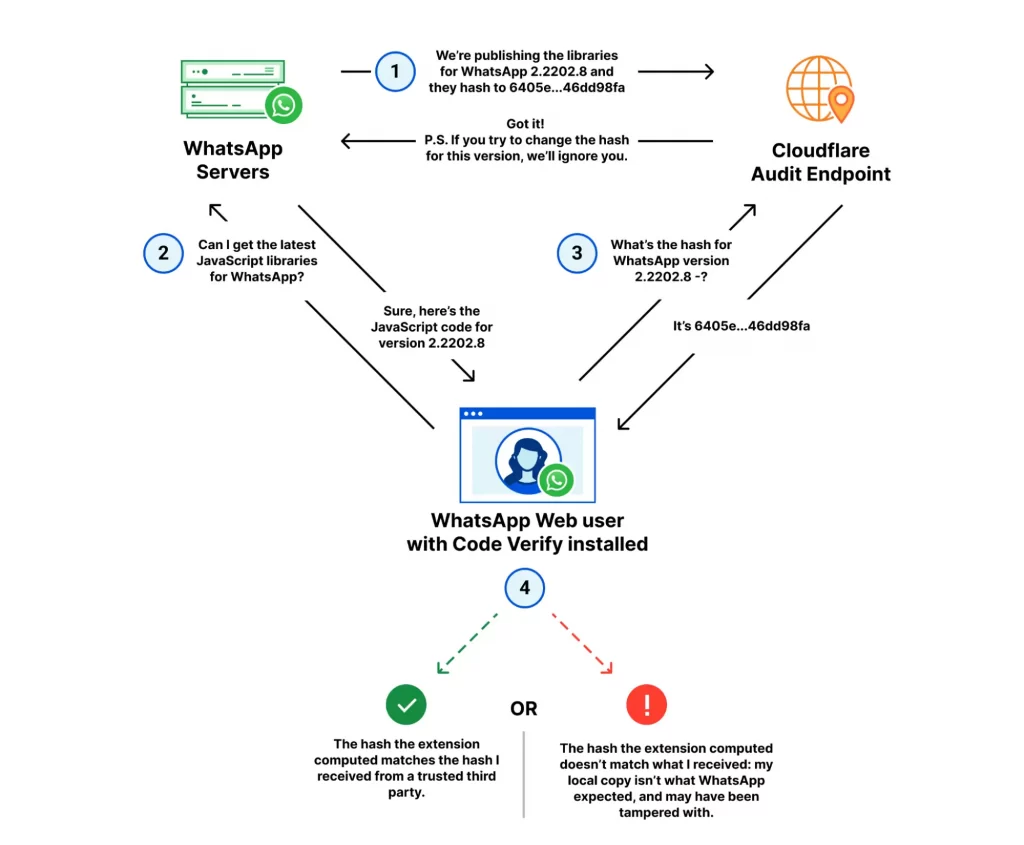
How to use Code Verify
The Code Verify extension is offered by Meta Open Source and will be available on the official browser extension stores for Google Chrome, Microsoft Edge, and Mozilla Firefox. The extension doesn’t log any data, metadata, or user data, and it does not share any information with WhatsApp. It also does not read or access the messages you send or receive.
Code Verify will run immediately, and if the WhatsApp Web code is fully validated, the Code Verify icon in the browser will appear green (see below).
If the Code Verify icon appears orange (see below), it means that you need to refresh your page or another browser extension is interfering with Code Verify.
In this instance, Code Verify will recommend that you pause your other browser extensions.
If the Code Verify icon appears red (see below), it will indicate that there is a possible security issue with the WhatsApp Web code you’re being served.
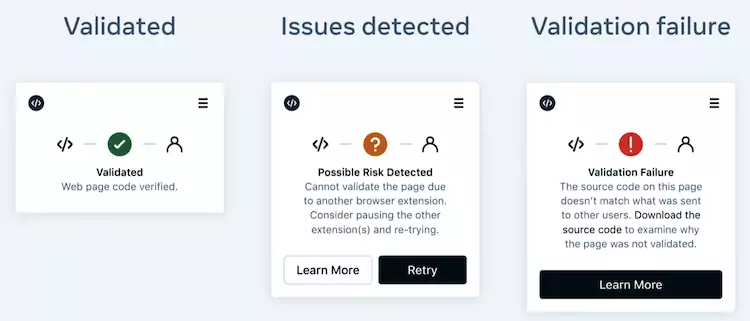
Download WEB Extension for Chrome , Edge, and Firefox (Coming Soon).