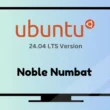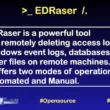Apple users worried iPhone Privacy settings change after iOS 17 update.
Apple investigates privacy settings modification claims. iOS 17 was rolled out to users globally last week, bringing noteworthy changes to Apple’s operating system for recent iPhone models.
After updating to iOS 17, some iPhone users report privacy settings changing without permission. Now Apple is investigating the concerns.
Security researchers claim that two iOS 17 settings affected by an update can compromise users’ privacy as they include location information.
What Happened?
According to Mysk tweet,
OS 17 turns these sensitive location options back on. If you have disabled significant locations as well as adding your location information to your iPhone analytics before upgrading to iOS 17, iOS 17 will turn the options on as shown in the screenshot.
While significant locations remain local on your iPhone, they can be abused as they record detailed information about the locations you visit frequently. iPhone analytics, on the other hand, are shared with Apple. Having your location information included in these analytics reports might have privacy implications, even if the reports don’t identify you.
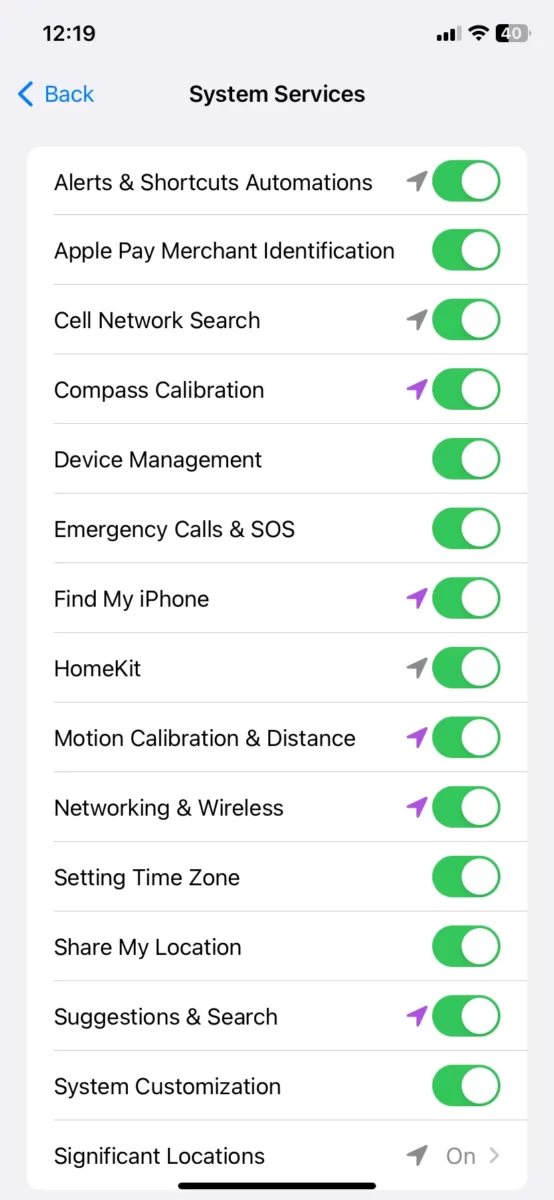
Security experts have always advised to turn these two options off.
Mysk security researchers strongly advise iOS 17 users to disable both features until a patch is released. Apple is currently investigating a possible concern regarding the iOS 17 update.
How to Change iOS 17 Privacy Setting?
Go the Settings app: Privacy & Security ➡️ Location Services ➡️ Scroll down to System Services ➡️ Find these two options and turn them off:
- Significant Locations
- iPhone Analytics
Apple told to 9to5mac, “Significant locations are end-to-end encrypted and cannot be read by Apple”. This feature is used to keep track of your most recently visited places and uses that location data for predictive traffic routing, app recommendations, Memories in the Photos app, among other things.
Apparently, users have reported that the update may activate iPhone Analytics settings in the Settings app, even if they had previously been disabled in the iOS 16 version.
After Mysk’s post on X, some users replied, confirming that the settings were enabled on their iPhones.
Additionally, We have verified that both settings previously disabled on iOS 16 seem to have been enabled after the update to iOS 17.
Previously, APPLE Devices Emergency Security Patch For Pegasus Spyware