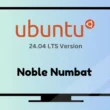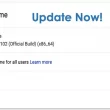Cloud access control allows business people and other professionals to remotely control and manage gates and doors through a device connected to the internet.
Through access to an online portal, a cloud access control system lets property administrators authorize individuals to gain access to a space or building. Authorized individuals, such as the building staff, residents, deliveries, and visitors, gain access by holding a card, mobile phone, or bracelet outside the elevator, door, or gate they want to enter.
Unlike the traditional access control systems that require an on-site server at the property, cloud access control systems feature a remote server hosting the system. Hosting your access control system in the cloud can help you access your data, update user permissions using any device, and access your system from anywhere.
However, although cloud access control provides various advantages over traditional systems, bad entities are still looking for ways to exploit misconfigurations of the cloud settings through common types of privilege escalation.
That said, read the best practices of cloud access control below to ensure the security of your cloud environment.
1. Choose The Right Cloud Service Provider
With the increasing number of cloud service providers in the market, choosing the best provider that suits your needs becomes challenging. But even though that’s the case, picking the right cloud service provider is crucial as it’s the primary way to protect your cloud environment against security threats. When deciding which provider to select, you should look at your specific needs and expectations and then evaluate providers regarding factors like pricing, features, reputation, and security.
In terms of technologies and support, ensure that the cloud platform’s standards, architectures, and service align with your workloads, management preferences, and technological environment. Regarding data security, it’s essential to choose a cloud service provider that follows the security standards and makes data security a top priority. As for the provider’s performance and reliability, you should verify their roles, responsibilities, tools, processes, and disaster recovery provisions. After all, asking detailed questions is always advisable to help you choose the right cloud service provider.
2. Deploy Identity And Access Management
Identity and access management (IAM) is a system designed to be a single solution for defining and managing individual network users’ access and permissions within an environment. Users with a digital identity and permissions based on their roles and needs have access through the IAM system, which denies or approves access privileges based on the assigned permissions. This system provides adequate protection for cloud environments by performing various security procedures, such as provisioning storage and verification, authorization, and authentication.
With the IAM system, you can prevent data breaches and identity-based attacks from privilege escalations. Besides digital identity and identity-based privileges, the IAM system’s core features include shared access to the cloud provider, which helps create separate usernames and passwords. It also features multifactor authentication (MFA), in which users must provide their usernames and passwords with a randomly generated number used for an additional layer of security.
Encrypt Sensitive Data
Cloud encryption is another essential practice of cloud access control that involves transforming or encoding data before transferring it to the cloud. Encryption uses advanced algorithms to encode the data and make it useless to users who don’t have the key. On the other hand, authorized users can use the key to decode the data, which turns the encrypted information back into its readable format. Encrypting sensitive data is crucial because it helps secure and protect critical information as you and other business professionals transfer data through the internet and other systems.
In addition to security and protection, cloud encryption helps you meet protection standards, such as Health Insurance Portability and Accountability (HIPPA) and Payment Card Industry Data Security Standard (PCI DSS), and avoid hefty fines for failing to follow these regulations. Moreover, encryption is also a critical part of a disaster recovery strategy; in case of natural disasters like a fire or flood, you don’t need to worry about losing your data as you can recover them quickly.
Establish Cloud Security Policy
A cloud security policy is another practice of cloud-based access control essential for every company. It’s the formal guidelines that companies follow to ensure secure operations in the cloud. When creating a cloud security policy, it’s vital to ensure that it’s interchangeable and flexible to meet the company’s new security rules. Beyond that, there are other fundamental principles you need to keep in mind when establishing a successful cloud security policy. In particular, you must keep your cloud security simple to help all staff follow the rules. The policy’s intent should outline the rule’s relevance to help them understand the regulations.
Moreover, other significant aspects of your cloud security policy should include implementing a security awareness program, monitoring your cloud environment, and monthly data encryption updates.
Conclusion
Overall, a cloud access control system is an excellent solution that helps businesses keep their facilities safe and secure by managing access control settings remotely. However, while cloud-based access control improves your building’s security, there are still cloud security threats that you may still face, such as unauthorized access, insecure interfaces, and misconfiguration. For that reason, it’s necessary to implement the approaches mentioned above to ensure your cloud environment is secure.