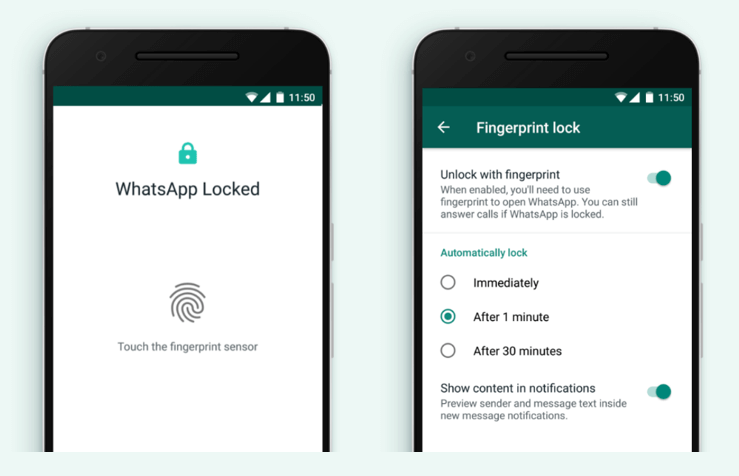Earlier this year, WhatsApp rolled out Touch ID and Face ID for iPhone to provide an extra layer of security for WhatsApp users.
Today, WhatsApp introduces similar biometric authentication, allowing you to unlock the app with your fingerprint, on supported Android phone users.
How To Enable
Tap Settings > Account > Privacy > Fingerprint lock.
Turn on Unlock with fingerprint, and confirm your fingerprint.
We were reported, The Fingerprint Authentication Feature on WhatsApp soon.
For iPhone it was rolled out this year.
Go to your iPhone device > Security and Privacy
Touch ID and Face ID
As an additional privacy measure, you can prompt Touch ID or Face ID when you open WhatsApp on your phone. When this is enabled, you’ll have to use Touch ID or Face ID to unlock the app.
In iOS 9+, you can enable Touch ID or Face ID by doing the following:
- Open WhatsApp, then tap Settings > Account > Privacy > Screen Lock.
- Turn on Touch ID or Face ID.
- You can tap to select the amount of time before Touch ID or Face ID is prompted.
Note
- You can still reply to messages from notifications and answer calls if the app is locked. In order to use Touch ID or Face ID, you’ll need to have it enabled in iPhone settings. This feature is available on iPhone 5s or later and iOS 9+.
- If Touch ID or Face ID fails, you’ll be able to insert your phone’s fallback passcode.
Facebook Filed the Case against surveillance firm
Facebook filed a lawsuit against Israeli mobile surveillance firm NSO Group on Tuesday, alleging that the company was actively involved in hacking users of its end-to-end encrypted WhatsApp messaging service.
WhatsApp said the company sent a warning note to all the affected 1,400 users impacted by this attack, directly informing them about what happened.
Earlier this year, the Zero-Day Vulnerability was found in WhatsApp – Hack Users By Call Function
Cyber attackers injecting the malicious code to a victim device by calling the user and infecting the call whether or not the recipient answered the call.
WhatsApp has patched the vulnerability, and encouraged the users to update the WhatsApp messaging App for iPhone and Android users.