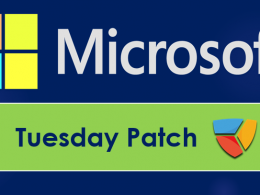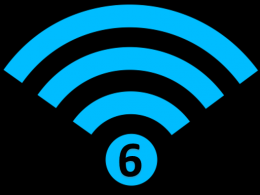As we know, million of websites are using WordPress platform. Due to popularity of WordPress, hackers are targeting the platform to find a vulnerability on site. So you need these security plugin to keep secure your WordPress site.
Many of the WordPress users are not using security plugins for their websites, the result they might be hacked. Today, we are listing Top Security Plugins For WordPress Website.
I am not saying that these plugins will fully secure your website, but it can block malicious activity on your website. Which include Brute force attack, Multiple login attack, to check your installed plugins and more.
Wordfence Security – Firewall and Malware Scanner
Wordfence is the most popular security WordPress Plugin. It includes an endpoint firewall and malware scanner that were built from the ground up to protect WordPress. The Threat Defense Feed arms Wordfence with the newest firewall rules, malware signatures and malicious IP addresses it needs to keep your website safe.
- Checks your site for known security vulnerabilities and alerts you to any issues.
- Checks your content safety by scanning file contents, posts and comments.
- Web Application Firewall identifies and blocks malicious traffic.
- Built and maintained by a large team focused 100% on WordPress security.
Sucuri Security WordPress plugin
Sucuri Inc. is a globally recognized authority in all matters related to website security, with specialization in WordPress Security.
The Sucuri Security WordPress plugin is free to all WordPress users. It is a security suite meant to complement your existing security posture. It offers its users a set of security features for their website, each designed to have a positive effect on their security posture:
- Security Activity Auditing
- File Integrity Monitoring
- Remote Malware Scanning
- Blacklist Monitoring
- Effective Security Hardening
- Post-Hack Security Actions
- Security Notifications
- Website Firewall (premium)
MalCare Security and Firewall
MalCare is truly a one-click security solution for your website. Developed by the team behind BlogVault, MalCare plugin packs an intelligent machine-learning based security firewall, a one-stop login protection system and a no false positive security scanner.
All the heavy lifting is done at our end which ensures your site’s security does not come at the cost of your site’s performance. The built-in Firewall ensures your site’s all-round security. MalCare is the most innovative and effective WordPress security solution available.
MalCare’s zero configuration approach to security ensures anyone can use the plugin to protect their website.
Google Authenticator – WordPress Two Factor Authentication (2FA)
Secure your WordPress login with an additional layer of security. The setup takes minutes, yet protects your site forever.
Free Plugin Feature-
- Two Factor Authentication (2FA) for 1 User forever
- Available Authentication Methods: Google/Authy/LastPass Authenticator, QR Code, Push Notification, Soft Token and Security Questions (KBA)
- Language Translation Support
- Two Factor Authentication (2FA) allows authentication on login page itself for Google Authenticator & miniOrange Soft Token.
The plugin also have Premium features too.
WP Antivirus Site Protection by SiteGuarding
WP Antivirus Site Protection is the security plugin to prevent/detect and remove malicious viruses and suspicious codes.
WP Antivirus Site Protection scans not only theme files, it scans and analyzes all the files of your WordPress website (theme files, all the files of the plugins, files in upload folder and etc).
The plugin intelligently crawl your website and identify all possible infections and backdoors on your website. Every day we update database and add new logics and functions (Heuristic Logic feature) to keep your website safe.
Features:
- Deep scan of every file on your website.
- Daily update of the virus database.
- Heuristic Logic feature.
- Quarantine & Malware removal feature
- Alerts and Notifications in admin area and by email.
- Daily cron feature.
- Scanner can detect a wide list of malware types.
- Whitelist solution after manual review.
- Possibility to upload suspicious files to www.siteguarding.com server for review by experts.
- View Security reports online
- Bruteforce protection
Security Ninja – WordPress Security Plugin
In over 7 years Security Ninja has helped thousands site owners like you to feel safe. Run 50+ security tests in an instant & discover issues you didn’t even know existed. Help yourself now with Ninja’s simplicity & ease of use.
- perform 50+ security tests with one click
- Security Ninja does not make any changes – it’s your site, you have full control
- check your site for security vulnerabilities, issues and holes
- take preventive measures against attacks
WP Security Audit Log
And regardless of which plugin you choose, you also need the WP Security Audit Log plugin to keep a log of everything that happens on your WordPress site.
After all, good logs are a vital part of every site’s security strategy because they allow you to identify suspicious attacks before they happen, and are also useful in a post-compromise situation.