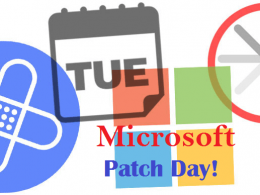The online world is prone to malware and cyberattacks. Not everyone is at the same level of risk. For example, websites based on WordPress are more vulnerable to such attacks due to its popularity.
You should place security at the top priority when choosing a web hosting for your website. Ensure that the hosting provider at least has the primary web hosting security best practices.
This article will provide a few common web hosting security best practices that every hosting provider should have.
Choose a Reputable Web Hosting Provider
Before I start sharing the best practices, you should note that a lot of web hosting providers have their own set of security features that you get when you apply for one of their plans. It’s essential to take note and see what features they’ll provide you. Normally, if the provider has a good reputation – they earned it.
A good hosting provider should give the basic necessary security measures to start a website. It should ensure the security of not just your site but also the visitor’s information.
System and Application Updates
This may sound like an insignificant thing, but it is a crucial part of trying to keep your site safe from security breaches. Hackers will always try to find these potential security breaches and try to utilize it to get on your site, especially if it’s running an older build of your preferred CMS or platform.
System and application updates are recommended to be done regularly because the system and application will find and fix any potential security breaches on a regular basis. The updates will renew your site security and make it more difficult for hackers to gain entry.
Backups
No matter how much you try to keep your site secure, sometimes accidents just happen. To prevent any potential loss of valuable data from your site, you should have a backup of that crucial information.
Backups not only provide extra security, but they also need protection. That’s why you should keep your backups in a secure location, not on the same server as your website.
Luckily, hosting providers usually have automated backups already included in their plans. It can be daily, weekly, or monthly. Make sure that they also include restoration points to retrieve your backups.
Access Restrictions
Your web hosts should limit access to their servers. It should only be the system administrator and trained technicians form the web hosts with the security clearance to access them.
You should also be given a Secure Socket Shell (SSH), which provides you with secure access to the web server’s command line if you want to modify or manage the operating system. Another thing that the hosts should also provide is whitelist IPs of users who are allowed access to the server.
Passwords
Often undermined, but having a strong password is a simple yet very effective way to protect your site. The hosts and technicians who have access to the server should also have strong passwords.
Your web host should have a clear and strict policy for password strengths and ensure that everyone involved complies.
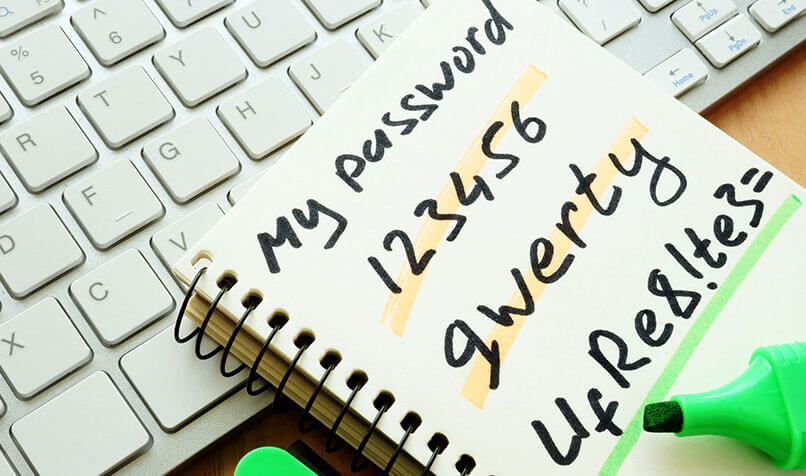
An excellent tool to help you generate strong, unique, and complex passwords is by using secure password managers like LastPass. They will not only create passwords but will also manage your passwords for each site you have.
SFTP File Management
SFTP stands for Secure File Transfer Protocol. This takes care of file management like transferring, adding, deleting, or moving files. Using SFTP, any of the file management processes will require you to enter a secure password before proceeding. This ensures that only authorized people can move, add, or delete files.
SSL/TLS Protocols and Firewall
SSL or Secure Socket Layers protocols and firewalls are the primary security things that all hosting providers should have. The firewall keeps your website safe from basic cyber-attack and stops users from entering a potentially harmful site.
Simultaneously, the protocols encode and secure sensitive data like customer information and bank accounts so that even payment processes are secure.
SSL is a must-have on your site since Google Chrome and other browsers will mark any websites without an SSL certificate as unsafe. Luckily, you can get a free SSL certificate with reliable encryption thanks to providers like Cloudflare.
Network Monitoring
This means that your system administrator should check the networks regularly for any unusual activities. This allows the ability to instantly identify any intrusions or spread of malware and stop it from happening.
Malware Prevention
Web hosts will usually have malware scanning and prevention by default in any of their plans. You can also do the malware scanning by yourself to find and remove any malware that might have managed to pass through the server and to your site. The scan report will be provided to you by the web hosts if you request it.

Attack (DDoS, SQLi) Prevention
DDoS (Distributed Denial of Service) attack is a type of cyber attack where it disrupts your website by flooding it with an overwhelming amount of traffic, making it unavailable to access by visitors.
SQLi, also known as a SQL injection attack, is also a cyberattack type where hackers insert malicious code into your site’s code, making it unavailable.
Web hosts usually have prevention for these attacks included in their plans like having a WAF (Web Application Firewall), which blocks any malicious traffic from reaching your site and other security tools.
Operating System
When choosing a web host, you’re given two operating system options for your web server. Those two are Windows-based OS and Linux-based OS. Both operating systems have their advantages when it comes to security.
Windows is already secure from the beginning. They limit access by default. Only the system administrator on the server can get full access to everything. Regular users will need to request permission and get the password from the administrator.
Windows has a Security Compliance Manager to maintain the necessary security measures on its servers. Furthermore, Microsoft personnel are sent out to handle any security issues in the server.
Linux, on the other hand, allows you to handle the server configuration file called .htaccess. Here, you can set the security measures by yourself to prevent any activities that can expose your sensitive information.
Additionally, thanks to Linux’s open-source nature, updates are more frequent and you’ll have more control over the security setup of your server.
Conclusion
Hosting security is paramount for any online project. We all know that it takes one incident to tarnish a company’s reputation. Preparedness and research is the first line of defense. I hope this article helps you better understand what you should look out for.