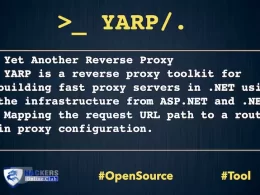When it comes to data security, it’s important to keep your website updated.
Your scripts, software, and security should be up to date to prevent malware and intruders from taking advantage of your website. Cybercriminals also use advanced technologies to steal information, such as your company’s financial details and customers’ data.
So how do you make certain that your website safely continues to show up in Google and search engines without compromising your data? Check out some helpful tips below to help you secure information on your website:
1. Create Highly Secure Admin Password
It’s not enough to use a unique admin password. It is best to come up with random and complicated passwords that have not been replicated anywhere else. It’s also a wise move to store the key outside your website directory. For instance, use jumbled letters and numbers as your password, and store it in an offline file on a hard drive or a different computer.
2. Use Security Plugins Or Software
Protect your website just like you would protect your laptop or desktop computer by investing in reputable security software. Subscribe to a reliable website firewall for consistent protection. Also, entrust your website to a trusted hosting service such as WordPress, Wix, and Weebly, offering security plugins.
Here are the important things you have to know about security plugins and software to protect your data well:
- Cloud-Based WAF: Website application firewalls or WAFs are cloud-based. It means that you don’t have to download software to use them.
- Combination Plugins: You may combine security and SEO plugins for the best SEO content ideas, easily and securely importing SEO data if you’ve been using another SEO plugin.
3. Select Installation Of SSL Certificate
A Secure Sockets Layer, or SSL, pertains to a standard cybersecurity technology that establishes an encrypted link between a web server and a browser (user or client). It confirms the security of a website wherein information is transferred as encrypted instead of bold and bare data for added security.
When selecting an SSL certificate, the three options available are domain validation, extended validation, and business validation. Google requires both business and extended validations in order to include the green-colored “Secure” bar next to the URL of a website.
4. Qualify And Use HTTPS Encryption
Encrypting communications involves HTTPS utilizing the SSL or TLS protocol so that cyber attackers cannot steal your data. It confirms that your website server is legitimate, which prevents impersonations through multiple cyber attacks.
Upon installing an SSL certificate on your website, you’ll qualify for HTTPS encryption. Install your SSL certificate to the “Certificates” section of your website to activate your HTTPS encryption, which is renewed every year. Using Weebly or WordPress would mean you’re already using HTTPS.
Here are the benefits of using HTTPS encryption:
- Trustworthy Website: For many users, websites with HTTPS encryption are trustworthy. It’s like a security license, giving them peace of mind that they’re browsing a highly secure website. Not having the HTTPS sign would mean a failing mark, and search engines mark them as “not secure.”
- More Secure: Website owners and online users benefit from HTTPS encryption because data is encrypted in both directions. It means that malicious parties won’t see the information being sent. Usernames and passwords cannot be stolen while transiting whenever online users enter these details into a form. Also, if websites or web apps need to send personal or sensitive data to users, encryption protects these details.
- HTTPS Authenticates Websites: Whenever an online user navigates to your website, an SSL certificate enables HTTPS, represented by trustworthy third party external verification. It prevents cyberattacks in which cybercriminals spoof or impersonate a website.
- Legitimate Appearance: HTTPS authentication helps your website appear legitimate, which influences the attitudes and perceptions of users towards your business or company. Usually, users check if a website is using HTTPS through Cloudflare Diagnostic Center.
5. Use Parameterized Queries
Beware of SQL injection attacks in which the attacker utilizes a URL parameter or web form field to manipulate or gain access to your database. Standard Transact SQL makes it easy to insert rogue code into a query to get information, delete data, and change tables. Prevent SQL injection attacks by always using parameterized queries, wherein most web languages are equipped with this feature.
6. Hide Your Sensitive Files
While it’s convenient to name your sensitive files “root” or “admin,” hackers also find it easier to steal your information. So it’s important to change your admin file names into something boring, such as “New folder (3)”, which makes it harder for cybercriminals to locate your sensitive files.
Here’s how you can hide your sensitive files in Windows:
- Right-click or tap-and-hold the desired file.
- Choose “Properties”.
- In the “General” tab, check the box next to the “Hidden” menu option in the “Attributes” section. Once configured, the hidden files will show as a slightly lighter icon than non-hidden files, which is a convenient and easy way to determine the hidden files.
Note: You can also hide a folder in the “Properties” menu. Upon confirming the change of attribute, you’ll be asked if you want to apply it to that specific folder only or along with the other subfolders and files. While this security method is easy and cheap, nothing can beat a full disk encryption program or file encryption tool.
7. Watch Error Messages
Beware of the amount of data you give away or display in your error messages. Avoid leaks by providing minimal errors. Do not provide full exception details that make for complex attacks. Manage IT Provider to keep detailed errors confined in your web server logs. Only show users the basic information they need.
8. Validate Server and Browser
Website validation must be done both on the server and server-side. Browser validation can catch simple failures such as empty mandatory fields and whenever you enter numbers into text-only fields. However, these things can be bypassed. Make sure to check and carry out a deeper validation on the server-side. If you fail to do so, it could lead to scripting code or malicious code being inserted into your database, or could result in undesirable website results.
Conclusion
There are plenty of ways to secure information on your website. These can range from installing SSL certificate, HTTPS encryption and firewalls, to creating highly secure passwords and hiding your sensitive folders. All of these things will help prevent you and online users from being a victim of cybercriminals. Also, make sure to be careful with your error messages, validation, and queries.